On-demand Webinar
Free Webflow Social Share Buttons
Add Twitter, LinkedIn, and other social share buttons to your Webflow project in seconds and customize them in Webflow Designer.
.png)
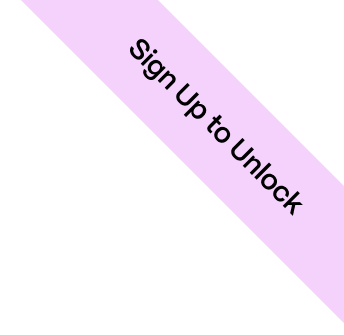
Free Webflow Social Share Buttons
Free Webflow Social Share Buttons
Add Twitter, LinkedIn, and other social share buttons to your Webflow project in seconds and customize them in Webflow Designer.
Explore Boujee Sliders
Oops! Something went wrong while submitting the form.
.png)
In just seconds, you can add essential social media buttons like Facebook, Twitter, LinkedIn, Google, Pinterest, and more to your Webflow project.
These versatile buttons come in three distinct styles:
- Basic: Clean and professional, perfect for any website design.
- Playful: Add a touch of personality with fun and engaging icons.
- Modern: Sleek and contemporary, ideal for a cutting-edge aesthetic.
How to Add Social Share Buttons on Webflow?
Adding social share buttons to your Webflow project is a breeze! Here's how:
- Download our free Webflow social share buttons. We provide the code and instructions for easy integration.
- Choose your style. Select the button style that best complements your website's design.
- Customize with Webflow Designer. Webflow's intuitive interface allows you to adjust colors, fonts, and spacing to perfectly match your brand.
- Publish and watch your content go viral! With easy sharing options, your visitors can promote your content across their social networks, expanding your reach and driving traffic.
Benefits of Using Our Free Webflow Social Share Buttons
- Increase brand awareness: Make it simple for visitors to share your content on their social media platforms.
- Boost website traffic: Social sharing can significantly increase the number of visitors to your website.
- Drive engagement: Encourage interaction with your content through social media sharing.
- Save time and resources: Our free buttons are ready-made, saving you design and development time.
Download your free Webflow social share buttons today and unlock the power of social media for your website!

Share this article
Suggested resources
No items found.

.svg)
.png)
-min.png)
-min.png)
.webp)
.svg)

