Website Accessibility Checklist
Download a free checklist to make your website is accessible and compliant with the latest WCAG standards.
.png)
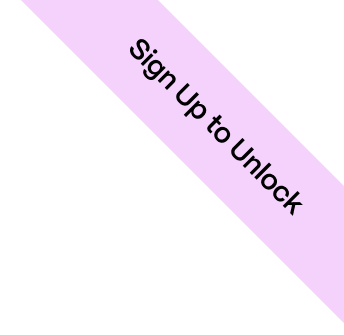
Website Accessibility Checklist
Download a free checklist to make your website is accessible and compliant with the latest WCAG standards.
-min.png)
Accessibility isn’t just a nice-to-have feature—it’s essential. Making your website accessible means creating an experience that’s usable for everyone, including those with disabilities.
The Website Content Accessibility Guidelines (WCAG) are standards designed to guide developers, designers, and content creators in making accessible websites. In this piece, we’ll discuss what WCAG is, explain its importance, and introduce a comprehensive website accessibility checklist that can help ensure your website is accessible to all.
What is WCAG?
The Web Content Accessibility Guidelines (WCAG) are the brainchild of the World Wide Web Consortium, which is also known as W3C to provide a clear framework for making web content accessible to people with disabilities.
These guidelines are organized around four main principles: Perceivable, Operable, Understandable, and Robust (often shortened to POUR). Each principle contains several success criteria that are divided into three levels of conformance: A, AA, and AAA, with AAA being the highest standard.
Is WCAG Legitimate?
Yes, WCAG (Web Content Accessibility Guidelines) is a legitimate and widely recognized standard for web accessibility. It was developed by the World Wide Web Consortium (W3C), which is an international organization responsible for establishing web standards to ensure an open, accessible, and interoperable internet.
WCAG is created and maintained by the Web Accessibility Initiative (WAI), a branch of the W3C dedicated specifically to making the web accessible for people with disabilities. The guidelines are meticulously crafted with input from experts, disability advocates, and web developers worldwide. WCAG is considered the global benchmark for accessibility, and many countries have adopted these standards into their own accessibility laws and regulations.
So, WCAG isn’t just a list of recommendations; it’s a credible and comprehensive framework supported by an authoritative organization in web standards.
Why Website Accessibility is Important
Website accessibility goes beyond compliance—it’s about inclusivity, usability, and creating a digital space where everyone can participate. Accessible websites cater to people with a wide range of disabilities, such as visual, auditory, motor, and cognitive impairments.
Here’s why accessibility should be a priority for every website:
1. Legal and Ethical Responsibility
- Many countries have regulations that require websites to meet specific accessibility standards, like the Americans with Disabilities Act (ADA) in the U.S. or the European Union’s Web Accessibility Directive. Failing to comply can result in legal consequences, including fines and lawsuits. Beyond legality, providing equal access to information is an ethical commitment to supporting everyone’s right to participate in the digital world.
2. Expanding Audience Reach
- Approximately 15% of the world’s population has some form of disability. By making your website accessible, you open the door to a significant user base that might otherwise struggle to interact with your content. An accessible website also benefits elderly users who may have age-related impairments and those using alternative devices, like voice-controlled assistants.
3. Improving SEO and Website Usability
- Accessible websites are usually better performers in search engine rankings. Features like alt text for images, logical headings, and descriptive link text help search engines understand and index your content more effectively. Additionally, accessible design practices, such as clear navigation and simple layouts, improve usability for all visitors, creating a smoother experience for every user, not just those with disabilities.
4. Enhancing Brand Reputation
- An accessible website demonstrates that your brand is committed to inclusivity and user experience. This can foster goodwill and loyalty among users who appreciate your efforts to create an accessible space. It reflects positively on your brand’s values, potentially giving you an edge over competitors who may overlook accessibility.
5. Driving Innovation
- Prioritizing accessibility often encourages innovative design and development practices. By focusing on universal design principles, many accessibility improvements end up benefiting all users. For example, features like captions and transcripts not only assist people with hearing impairments but also improve comprehension for non-native speakers and make content consumable in sound-sensitive environments.
Making your website accessible isn’t just a checklist item; it’s a powerful way to support inclusivity, improve usability, and future-proof your online presence. Accessible websites ultimately serve everyone better, helping you reach more people and make a positive impact on your audience.
The Website Accessibility Checklist
Our accessibility checklist is a structured way to ensure that every part of your website adheres to WCAG standards. Below is an overview of each column in the checklist and what it represents.
1. Principle
- This column categorizes each criterion under one of WCAG’s four main principles: Perceivable, Operable, Understandable, and Robust.
- For example, “Perceivable” includes items related to presenting information in ways that all users can perceive, such as providing text alternatives for non-text content.
2. Type
- This column specifies the type of content or media addressed by each criterion, such as Text Alternatives or Time-Based Media.
- Knowing the type helps you identify which sections of your website might need updates, whether it’s videos, images, or live content.
3. Success Criterion
- Each WCAG guideline includes specific Success Criteria, detailing what a website must do to be accessible. These criteria are named to convey their purpose, like “Captions (Prerecorded)” or “Audio Description.”
- Each criterion addresses a unique aspect of accessibility, allowing you to focus on meeting WCAG standards in a structured way.
4. Level of Conformance
- WCAG guidelines are divided into three levels of conformance: A, AA, and AAA.some text
- Level A is the minimum level of accessibility and includes essential features, such as providing captions for prerecorded videos.
- Level AA adds more advanced accessibility requirements, like providing captions for live content.
- Level AAA includes the most stringent requirements, such as providing extended audio descriptions for videos.
- This column helps you understand how accessible each part of your website is and what steps you need to reach higher accessibility levels.
5. Description
- This column explains the requirements for each criterion in detail, helping you understand what changes may be necessary.
- For example, under the "Captions (Prerecorded)" criterion, the description may explain the need for captions in videos to make audio information accessible to individuals who are deaf or hard of hearing.
6. Status
- Here, you can track your progress in meeting each criterion. Status options might include Not Started, In Progress, Done, or Blocked.
- This column helps keep your accessibility efforts organized, so you can see at a glance what’s completed and what still needs work.
7. Relevance
- The relevance column indicates how important or applicable each guideline is to your specific website, often marked as High, Medium, or Low.
- This helps prioritize tasks, focusing first on the changes that will make the biggest difference in accessibility.
8. Useful Links
- The final column contains links to additional information or resources related to each success criterion.
- This can be particularly helpful for developers who need more in-depth guidance on implementing a particular accessibility feature.
Get a Free Website Accessibility Checklist
Ready to make your website more accessible? Download our free Website Accessibility Checklist to get started! Simply enter your name and email, and you’ll receive a link to copy the checklist directly to your Google Drive. Once you accept, the checklist will appear in your Drive, fully accessible and ready for you to use however you wish.
Our checklist is designed to guide you through each essential step in making your website compliant with WCAG standards. It's an easy, practical tool that will help you ensure your site is accessible to all users, regardless of their abilities. Don’t miss out—grab your copy today and start building a more inclusive digital experience!

.svg)




.png)
-min.png)
.webp)
.svg)

