Frequently Asked Questions Components
Clone our free Frequently Asked Questions component for Webflow and use it to add a dropdown FAQ for your Website in minutes.
.png)
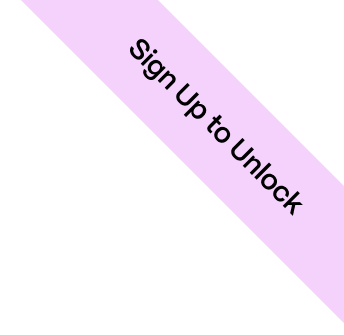
Frequently Asked Questions Components
Clone our free Frequently Asked Questions component for Webflow and use it to add a dropdown FAQ for your Website in minutes.
.png)
Ever felt overwhelmed by lengthy FAQ pages? Wouldn't it be easier to have a clean, organized way for visitors to find answers to their questions? Introducing our free FAQ dropdown Webflow component!
This versatile and user-friendly resource allows you to create a dropdown FAQ section (also known as an accordion) for your website in minutes. It's the perfect solution for streamlining your FAQ page and improving user experience.
Why Choose Our Free FAQ Dropdown Webflow Component?
- Easy to use: No coding required! Simply clone our component into your Webflow project and customize it to match your website's design.
- Saves space: Dropdown FAQs keep your main content area clean while providing easy access to frequently asked questions.
- Improves user experience: Visitors can quickly find the information they need without having to scroll through a long list of questions.
- Boosts conversions: Clear and organized FAQs can address visitor concerns and encourage them to take the next step, whether it's making a purchase, signing up for a service, or contacting you.
How to Add a Dropdown FAQ on Webflow?
It's as simple as 1, 2, 3!
- Clone our free FAQ dropdown Webflow component. We've done the hard work for you. All you need to do is clone the component into your Webflow project.
- Customize the content. Replace the placeholder questions and answers with your own FAQs.
- Style it to match your brand. Easily adjust the colors, fonts, and spacing to seamlessly integrate the component with your website's design.
With our free FAQ dropdown Webflow component, you can:
- Present FAQs in a visually appealing and organized format.
- Enhance user experience by making it easy for visitors to find information.
- Increase website conversions by addressing potential customer concerns.
Download your free FAQ dropdown Webflow component today and create a user-friendly FAQ section for your website!

.svg)
.png)
-min.png)
-min.png)
.webp)
.svg)

