
30 Top Professional Web Design Software Tools for 2025
The world of web design is constantly evolving, and staying on top of the latest tools and trends can be a challenge. From popular industry standards like Adobe Photoshop and Sketch to emerging tools like Figma and Webflow, web developers have plenty of options to consider.
In the following guide, we'll cover a range of options for designers of all skill levels and budgets. Some are comprehensive, allowing you to wireframe, prototype, and even build web experiences, while others are simply helpful services, providing unique fonts, color gradients, and more.
In other words, we’ll cover all tools and services web designers should know to master their art.
Without further ado, let’s look at 30 of the top professional web design software tools for 2024.
{{cta}}
Webflow
Webflow is a website builder and content management system that allows users to design, build, and launch responsive websites using intuitive visual development capabilities. It offers a visual drag-and-drop interface, customizable templates, and integrations with various third-party tools.
Who Is It For?
Webflow is ideal for web designers, web developers, and creative professionals looking to build complex and custom websites without the need for coding.
Relevant Features
Some of the main features are:
- A real-time visual builder
- Access to multiple themes when developing a site
- A range of built-in plugins eliminating the need for external add-ons
- Pre-built template
- CMS integration
- Ability to create complex animations and interactions with minimum coding
- The Made in Webflow section serves as a source of inspiration for web designers
Pricing
Webflow features a free plan, and the lowest-paid plan starts at $14 a month (if billed yearly). We covered all pricing options in our guide to Webflow pricing.

Figma
Figma is a cloud-based design and prototyping tool that enables collaborative design in real time. It features a vector editor, design components, and developer handoff functionality.
Who Is It For?
Figma can be used by professionals looking to create and collaborate on hi-fi designs and prototypes, such as graphic designers, UI/UX designers, product designers, web designers, and even entire design teams.
Relevant Features
Here are some of the main features:
- Entirely web-based
- A selection of collaboration tools
- Design system management
- Great prototyping capabilites
Pricing
Figma features a limiting fee plan. The paid plans start at $12 per editor per month if billed annually.

Adobe XD
Adobe XD is a vector-based design tool mainly used for designing and prototyping. It allows users to create interactive designs for websites, mobile apps, and other digital experiences. Besides a range of design and prototyping capabilities, it features integration with other Adobe Creative Cloud apps.
Who Is It For?
The target users for XD are the same as for Figma: UI/UX designers, web designers, product designers, teams, and more. However, it’s a much better option for those already familiar with Adobe Creative Cloud tools.
Relevant Features
Here are some of the main features for Adobe XD:
- Great user interface
- Prototyping tools for interactive prototypes
- Ability to create micro-interactions and animations
- 3D transforms
Pricing
The individual license starts at $9.99 per month.

Pixelied
Pixelied is an online graphic design suite designed to be powerful and user-friendly. It offers a range of features such as photo editing, background replacement, and the creation of branded designs for various digital platforms. The suite includes an extensive library of templates, stock photos, mockups, icons, and illustrations, aimed at simplifying and speeding up the design process for users.
Who Is It For?
Pixelied is targeted at non-designers who need to create stunning visuals quickly and easily. It helps users design for multiple marketing channels like social media, online streaming, email, and more, without requiring extensive design skills.
Relevant Features
- Background removal and editing tool
- Professional mockups for apps and websites
- Vector file support
- Workspaces for projects
- Stock photos and illustrations
Pricing
There's a free plan available, feautring 200+ templates, a range of editing tools, access to thousands of stock photos and graphics, and 2GB of cloud storage. The Pro plan comes at $3.9 a month, and Pro+ plan is $6.5 a month. Paid plans remove all limits and introduce an array of additional features.
.png)
Design Gradients
Design Gradients is a website that provides a collection of linear and radial gradients for web and graphic design projects. The gradients are customizable and can be downloaded as CSS, SVG, or PNG files.
Who Is It For?
This is primarily intended for graphic and web designers, but any creatives needing pre-made gradients can use it. Gradients are returning to the world of web design big time, and that’s why bookmarking this and several other tools is essential for every web designer!
Relevant Features
Here are some of the top features of the popular service:
- A range of color gradients
- Customize and save gradients
- Export gradients into various formats
Pricing
This service is free of charge.

WebGradients
WebGradients is a free collection of 180 linear gradients that can be used in web and graphic design projects. The gradients are organized into categories and can be downloaded in CSS, SVG, or PNG format.
Who Is It For?
Graphic designers, web designers, and any other creative visual artist can rely on WebGradients for pre-made gradients.
Relevant Features
Let’s check out WebGradient’s most relevant features:
- Download gradients in different formats
- Customize and save gradients
- Pick from a range of color gradients already available on the platform
Pricing
This service is free of charge.

Coolors
Coolors is a color scheme generator that helps designers create and refine color palettes for their projects. It offers a color wheel, color scheme generator, and integration with various design tools.
Who Is It For?
Coolors is great for anyone who needs Coolors’ offer, but the main users are graphic designers, web designers, and other experts in digital visual art.
Relevant Features
Here are some interesting features for Coolors:
- Generate color palettes easily
- Adjust color schemes
- Save and share color schemes with others
Pricing
This service is free of charge, but you can buy the pro version for only $3 a month.

Feather
Feather is a collection of open-source icons used in web and mobile applications. The icons are available in SVG format and can be customized using CSS.
Who Is It For?
Virtually anyone who needs customizable SVG icons can rely on Feather.
Relevant Features
Here are some of the great features of this service:
- Access free and customizable vector icons
- Download the icons in multiple file formats
- Create and save custom sets of icons
Pricing
Feather is a free service.

Fontshare
Fontshare is a platform that provides a library of free and open-source fonts that can be used in various design projects. All fonts are 100% free for both commercial and personal use and are available in various styles.
Who Is It For?
This is perfect for anyone who needs free and open-source fonts for their projects. Mainly graphic and web designers rely on them.
Relevant Features
Here are some popular features:
- Free fonts available
- Test fonts before downloading
- License for commercial use
Pricing
Fontshare is free of charge.

Blush Design
Blush Design is a website that provides a library of customizable illustrations, patterns, and graphics that can be used in various design projects. The graphics are available in various styles and can be edited and downloaded in various formats.
Who Is It For?
Blush Design is for graphic designers, web designers, and creatives looking for customizable illustrations, patterns, and graphics to use in their projects.
Relevant Features
Here are some of the major features:
- Access thousands of illustrations
- Edit and modify existing illustrations
- Download illustrations in several file formats
Pricing
Apart from the free plan, you can get the pro option for $12 a month.

Wix
Wix is a website builder that allows users to create and customize websites using drag-and-drop tools and customizable templates. It offers integrations with various third-party tools, as well as eCommerce and marketing features.
Who Is It For?
Wix isn’t a tool primarily used by designers. In fact, it’s more suitable for small business owners and entrepreneurial individuals looking to build a simple site without coding quickly.
Relevant Features
Here are the top features of Wix.
- Built-in SEO optimization capabilities
- E-commerce functionality
- Drag-and-drop builder for quick site-building
Pricing
Wix is available for free, but the free plan comes with many limits. Paid plans start at $75 a month.

Squarespace
Squarespace is a website builder and content management system that allows users to create and customize websites using drag-and-drop tools and customizable templates. It offers integrations with various third-party tools, as well as eCommerce and marketing features.
Who Is It For?
Like Wix, Squarespace is intended for small businesses, entrepreneurs, and individuals who need a website. However, the platform also features some advanced functionalities, meaning designers can explore it too.
Relevant Features
Here are some exciting capabilities offered at Squarespace:
- Great SEO tools
- E-commerce functionalities
- Highly customizable templates
Pricing
The personal plan starts at $16 a month.

Framer
Framer is used for website design and prototyping, offering a range of options for building complete marketing sites, landing pages, and more. It covers the entire range of design processes, starting from visual mockups all the way to interactive prototypes.
Who Is It For?
It’s intended for UI/UX experts, product designers, design teams, and more. Anyone who needs interactive designs and animations can explore Framer.
Relevant Features
Here’s what makes Framer stand out:
- A range of design and prototyping capabilities
- Create animations and gestures in the interactive design
- Collaboration features
Pricing
Framer offers a free plan, and the cheapest paid plan comes at $5 per month per site.

GoDaddy
GoDaddy is a website hosting and domain registration service allowing users to create and manage their websites. It offers website-building tools, eCommerce and marketing features, as well as various hosting plans.
Who Is It For?
It’s primarily intended for people who need a domain but also want to build a simple website, such as small businesses, solopreneurs, and more.
Relevant Features
These are some of the primary GoDaddy features:
- Easy hosting and domain name registration
- Easy-to-use website builder
- E-commerce functionality
Pricing
The basic website builder plan starts at $3.99 a month.

Weebly
Weebly is a website builder with its own CMS, enabling users to quickly create and customize websites using the intuitive drag-and-drop interface and a range of templates. It’s a decent option for those who want to start an eCommerce or create a marketing site.
Who Is It For?
Weebly is similar to Wix, meaning it’s ideal for small businesses and individuals who need simple websites that can be created without coding. Professional designers might not find Weebly useful.
Relevant Features
Here’s how Weebly stands out:
- Responsive themes
- eCommerce functionality
- Video background capabilities
Pricing
Basic use of Weebly is free, and the lowest plan starts at $10 a month.

Remove Background
Remove Background is an online tool allowing users to automatically remove the background from images. It offers various editing features, as well as integrations with other design tools.
Who Is It For?
This is for anyone who needs background removed from their photos.
Relevant Features
The main feature of this one is quite obvious, but there’s more.
- Removes background from images
- Supports several file formats
- You can manually refine the image
Pricing
The basic plan is free, but you have limited credits. After that, you need to buy more credits which start at $0.14 per image.

Adobe After Effects
Adobe After Effects is a visual effects and motion graphics software that allows users to create and animate visual effects for video and digital media. It features a range of editing and animation tools, as well as integration with other Adobe Creative Cloud apps.
Who Is It For?
After Effects is ideal for video editors, animators, motion graphics designers, and other creatives looking to create and edit visual effects and animations for video and digital media.
Relevant Features
Adobe After Effects comes with a range of powerful features. Here are some:
- Plenty of video editing and animation capabilities
- Built-in tools for motion graphics and visual effects
- Integration with other apps on Adobe Creative Cloud
Pricing
After Effects starts at $20.99 a month.

Sketch
Sketch is a vector-based design tool that allows users to create and edit designs for websites, mobile apps, and other digital experiences. It features design components, collaboration tools, and integrations with other design tools. It’s only available for macOS.
Who Is It For?
Sketch is used by a range of design professionals, including UI/UX, web, product, and graphic designers — anyone who wants to collaborate on designs for any kind of digital experience and uses macOS.
Relevant Features
Here’s what makes Sketch popular:
- Plenty of design and prototyping tools
- Vector-based scalable graphics
- Great collaboration features for teams
Pricing
The standard Sketch plan starts at $9 per month per editor.

Cinema 4D
Cinema 4D is a 3D modeling and animation software that allows users to create and animate 3D graphics for film, video, and other digital media. It features a range of modeling and animation tools, as well as integration with different design and animation tools.
Who Is It For?
Cinema 4D is intended for 3D animators, motion graphics designers, and other creatives looking to create and animate 3D graphics for film, video, and other digital media.
Relevant Features
Here’s why Cinema 4D is relevant.
- Realistic rendering capabilities
- Smooth integration with other design software
- Various 3D modeling and animation options
Pricing
Cinema 4D starts at $61.39 a month if billed annually.

Simplified
Simplified is a web app that provides a range of design tools and resources for non-designers, such as logo-creation capabilities, social media templates, and marketing materials. It offers a drag-and-drop interface and various design assets.
Who Is It For?
This is a great tool for anyone who has little to no experience designing yet needs quick marketing materials, including small business owners and other entrepreneurial individuals.
Relevant Features
Here’s why Simplified is turning many heads:
- A web-based design tool
- Many customizable templates for various purposes
- Upload and use custom images and fonts
Pricing
Simplified is free, but you can unlock many additional capabilities with paid plans which start at $21 and allow up to five members.

Google Web Designer
Google Web Designer is a visual design and animation tool that allows users to create and edit designs for HTML5-based ads and other digital media. It features a range of animation and coding tools, as well as integration with other Google services.
Who Is It For?
Google Web Designer is mainly intended for web and graphic designers, although it can be helpful for other creatives.
Relevant Features
Google Web Designer can make things happen. Here’s why:
- Support for HTML, CSS, and JS coding
- Integration with other Google ad platforms
- Various design and development tools
Pricing
Google Web Designer comes at no cost, much like many other Google services.

Bravo Studio
Bravo Studio is a no-code design and development platform that allows users to create and launch mobile apps from Figma and Adobe XD designs. It features a codeless interface, design components, and integrations with various third-party tools.
Who Is It For?
Bravo Studio is mainly for mobile app designers, developers, and design teams looking to create and launch mobile apps directly from Figma designs.
Relevant Features
Here’s why Bravo Studio made it to this list:
- No coding required
- Integration with many other design and development tools
- Various design and dev features for mobile apps
Pricing
The tool is available for free, but the paid version unlocks all features. It starts at $19 a month.

Dribbble
Dribbble is a social networking platform allowing designers to share and showcase their work, connect with other designers, and find inspiration. It features a range of design categories, as well as job and hiring opportunities.
Who Is It For?
Any type of professional or beginner designer looking to connect with others and share their work is a good fit for Dribbble.
Relevant Features
Here’s why Dribbble matters:
- A source of inspiration for many designers
- Great collaboration and networking features
- Tight-knit community of designers that showcase their work
Pricing
Dribbble is a free service.

Design Systems Repo
Design Systems Repo is a curated collection of design system examples and resources that can be used as inspiration and reference for design projects.
Who Is It For?
It’s great for designers, design teams, and developers looking for design system examples and resources for reference and inspiration.
Relevant Features
Here’s why Design Systems Repo is useful:
- A great collection of design resources
- Great categories by industry and platform
- Option to submit and contribute
Pricing
This service is free of charge.

Checklist Design
Checklist Design is a website that provides a collection of best practices for designing user interfaces, organized into a series of checklists that cover different aspects of UI design.
Who Is It For?
Anyone needing design checklists and guidelines will find Checklist Design useful.
Relevant Features
Checklist Design is important for obvious reasons:
- A collection of different design processes available
- Many design checklists available
- Download checklists or contribute to the community
Pricing
This service is free of charge.

Wireframe.cc
Wireframe.cc is a web-based tool that allows the creation of quick website and mobile app wireframes. It features a simple and intuitive interface that can be used by beginners and professionals alike.
Who Is It For?
It’s perfect for web designers, UI/UX experts, product designers, and even entire design teams looking for a convenient online tool for prototyping and wireframing.
Relevant Features
Here’s why Wireframe.cc is loved by designers:
- Web-based tool
- Many simple and intuitive wireframe-creation tools
- Option to export wireframes in different file formats
Pricing
The basic version is free but very limited. The paid version starts at $16 a month.

Anima App
Anima App is a design-to-code plugin and collaboration tool that allows designers to create high-fidelity prototypes directly within Sketch, Adobe XD, or Figma.
Who Is It For?
Its target users are likely to be graphic designers, UX/UI designers, and front-end developers.
Relevant Features
Anima App is famous for:
- Various design options
- The no-code approach
- Integration with many tools, such as Sketch and Figma
Pricing
The app features a free plan. Paid plans unlock many features and start at $39 per month.

SystemFlow
SystemFlow is a framework for Figma and Webflow. It features readymade components, templates, and more that make creating and maintaining websites easier.
Who Is It For?
SystemFlow’s target users could be web designers, web developers, and other professionals in the web development industry.
Relevant Features
Here’s what makes SystemFlow different:
- Various classes and styles available
- Ready-made components and sections
- Thousands of icons
Pricing
There’s a one-off payment of $149.

Bootstrap Studio
Bootstrap Studio is a powerful desktop application for creating responsive websites using the Bootstrap framework, with a drag-and-drop interface and a library of pre-built components.
Who Is It For?
Bootstrap Studio’s target customers are mainly web design and development professionals, especially those relying on Bootstrap.
Relevant Features
Bootstrap Studio’s features include:
- Built-in bootstrap framework
- Easy-to-use interface
- Create and save custom components
Pricing
The standard lifetime license costs $29.

Overflow
Overflow is a user flow diagramming tool that allows designers to create interactive user flow diagrams for websites, mobile apps, and other digital products.
Who Is It For?
Overflow’s target users could be UX/UI designers, product managers, and other professionals involved in user experience design.
Relevant Features
Here’s why Overflow makes a difference:
- Can be synced with any design tool
- Various options to enhance your presentation
- Collaboration for teams available
Pricing
Even though it features free download, Overflow’s price starts at $12 per user per month.

DesignerUp
DesignerUp is an online learning platform that provides courses, tutorials, and resources for UI/UX designers to improve their skills and advance their careers.
Who Is It For?
DesignerUp’s target users could be individuals who are interested in learning design skills, graphic designers, and UI/UX designers who want to improve their skills.
Relevant Features
Here’s what makes DesignerUp special
- Interactive courses with hands-on projects
- Personalized feedback to students
- Great community support
Pricing
One-time payment of $497 grants you access to the main course along with all other resources.

Supernova
Supernova is a design system management tool that helps teams maintain consistent design language across web and mobile applications.
Who Is It For?
Design teams working on large-scale projects with complex design systems.
Relevant Features
- Centralized design system library for managing UI components, styles, and tokens.
- Automatic code generation for various platforms based on design system components.
- Version control for design system elements.
- Developer handoff tools for seamless integration into development workflows.
Pricing Plans
Free plan with limited features, paid plans start at $35 per month.

Zeplin
Zeplin bridges the gap between design and development by allowing designers to hand off design assets and specifications to developers with ease. It provides developers with clear code snippets, style guides, and asset exports.
Who Is It For?
Design teams working with developers, UI/UX designers, and product managers.
Relevant Features
- Design handoff tool for seamless collaboration between designers and developers.
- Generates code snippets for faster development.
- Version control for design assets and specifications.
- Built-in style guide creation and management.
Pricing Plans
Free plan with limited features, paid plans start at $6 per user/month.

Lunacy
Lunacy is a lightweight and affordable alternative to Sketch, offering similar vector design and prototyping features specifically designed for web and UI/UX design.
Who Is It For?
Budget-conscious designers, freelancers, and small teams looking for a powerful yet affordable design tool.
Relevant Features
- Vector design tools for creating icons, illustrations, and UI elements.
- Design libraries and asset management for consistent branding.
- Prototyping features for creating basic interactive prototypes.
- Integrates with Figma and other design tools.
Pricing Plans
Free plan with limited features, paid plan starts at $6 per month.

Adobe Dreamweaver
Adobe Dreamweaver is a powerful code editor specifically designed for web development. It offers visual editing tools alongside direct code editing for a flexible workflow.
Who Is It For?
Experienced web developers, coders, and web design teams with coding expertise.
Relevant Features
- Code editing with syntax highlighting and code completion.
- Live editing to see design changes reflected in the browser.
- Built-in FTP client for easy website deployment.
- Integration with other Adobe Creative Cloud tools.
Pricing Plans
Available as part of the Adobe Creative Cloud Suite subscription, starting at $22.99 per month.

Slickplan
Slickplan is a website planning tool that allows you to collaborate with your team in real-time to build a sitemap, plan content, and diagram user flows from one centralized platform.

Who Is It For?
Slickplan is used by anyone looking to plan a crowd-pleasing site, including UX/UI designers, content strategists, website developers, project and sales managers, marketing teams, agencies, and freelancers.
Relevant Features
Here’s why Slickplan is on the list:
- Tools for content planning, diagramming making, and sitemap building
- Visual sitemap generator for refining navigation and website structure
- Integrations with Figma, WordPress, and more
- Built for team collaboration
Pricing
Slickplan has a free 14-day trial. The paid plans start at $10.79 per user per month if billed annually.
Marvel
Marvel is a rapid prototyping tool that allows designers to quickly create interactive prototypes from design mockups.
Who Is It For?
Web and mobile app designers, UX/UI designers, and product managers.
Relevant Features
- Simple drag-and-drop interface for building prototypes.
- Integrates with design tools like Figma and Sketch.
- User testing features with feedback collection tools.
- Public and private prototype sharing options.
Pricing Plans
Free plan with limited features, paid plans start at $12 per user/month.

Start Developing Websites with Webflow
In conclusion, all featured tools can help you improve your web design game, and some of them, such as Webflow, can also help you develop your web experiences.
Webflow features visual development, which makes it convenient for designers to build sites with little coding knowledge.
Still, you might require Webflow professionals' help if you want to make a business-driven strategic Webflow solution. Flow Ninja can help you with every aspect of Webflow, including designing and developing powerful experiences. Feel free to get in touch and learn more.





The 2025 Playbook for Website Customer Acquisition
After helping 200+ clients skyrocket their conversions, we’ve created an in-depth marketing guide for turning websites into sales drivers.
.png)

.png)

in mind?
Talk with our team and learn how your ideas can become digital experiences.
.png)
.svg)

![The Best Tools for Wireframing [Free vs. Paid]](https://cdn.prod.website-files.com/65eae076071dff04d3670886/6690e1b7b54ad26f1eab24e5_Free%20vs.%20Paid%20Wireframing%20Tools%20(1).png)
![The Best Tools for Wireframing [Free vs. Paid]](https://cdn.prod.website-files.com/65eae076071dff04d3670886/660aa29d0bfbfe0520845a0d_653135c963ce8ad43b8c9c64_Free_vs._Paid_Wireframing_Tools-1.png)





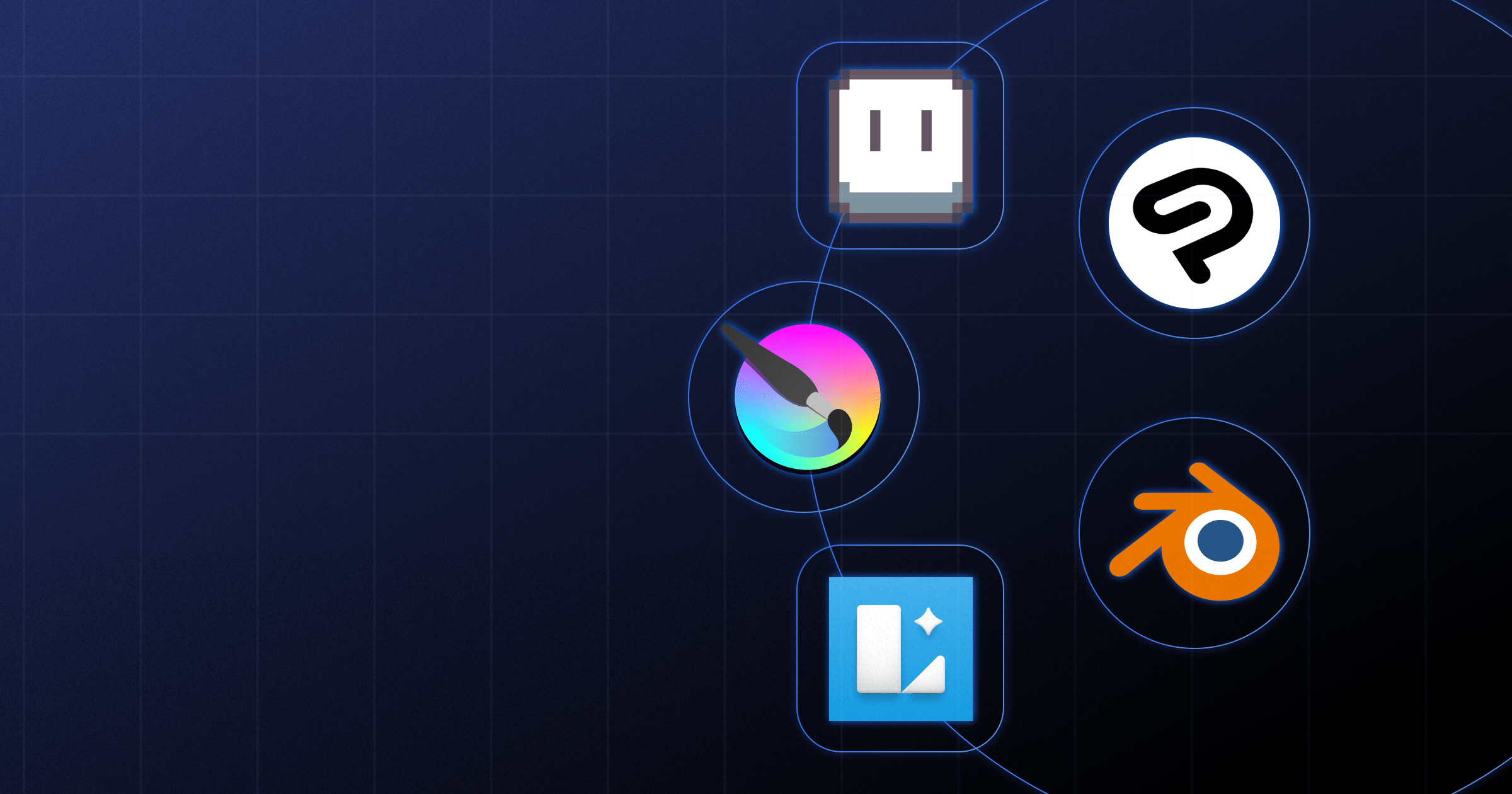


.webp)

.png)
.png)



-min.png)

-min.png)









.svg)

.png)
.png)
.webp)
.svg)


