.png)
CMS Migration: The Ultimate Guide and Checklist (2025)
CMS migration is a necessary process as almost every website works through a content management system (CMS), one that needs changing at some point for one reason or another.
The reasons might not be crucial now, but how you perform the migration definitely is. It’s a complex process filled with potential pitfalls, so it needs to be done carefully. If you mess something up, your SEO will be affected, and your site might not be able to convert relevant traffic.
That’s precisely where this blog can help. The simple instructions below will help you understand CMS migration better and what you need to do to complete the process successfully. Let’s not waste any more time and delve right in.
{{cta}}
What Is a CMS Migration?
CMS migration involves moving your entire website, app, and digital presence data from one content management system to another.
For instance, you might migrate your site from WordPress to Webflow to get better design flexibility.
In most cases, your CMS is causing your problems for several reasons. The most straightforward course of action is to move to a new one instead of trying to fix issues with the current one.
CMS Migration: Why to Do It & Benefits
There are plenty of reasons for going through a CMS content migration:
- You want to have more advanced features which your current CMS doesn’t have
- You want to have better security features to mitigate rising risks
- You need your website to scale, and the old CMS isn’t capable of that anymore
- You want your website to perform better and provide better UX
- You need to reduce maintenance costs, and the new CMS service is cheaper
As for the benefits of migration, there are several crucial ones:
- Improved website performance, like better page load speeds
- Better user experience because the new CMS lets users navigate the site easier
- Better SEO capabilities and features, like advanced analytics and custom integrations
- Improved workflows through better content creation, editing, and publishing
- Lower costs on maintenance, customizations, and workarounds
Possible Pitfalls of a Poor CMS Migration Plan
If you don’t make a proper plan for migrating to a new CMS, you can run into a whole host of issues and negative consequences like:
- Data loss
- Broken links
- Poor SEO implementation
- Downtime and performance issues
- Design inconsistencies
- Duplicate content
Issues like these can negatively impact your website. They might lower your search rankings and, consequently, your traffic, which in turn can lower your profits. Other factors, such as downtime and design inconsistencies, can frustrate site users and possibly cause them to abandon the site.
CMS Migration Checklist
Now that you’ve seen the benefits and potential pitfalls of improperly handled migration, we can move on to the actual checklist. Follow it below, and if you need more details, you can also download our dedicated website migration checklist, which discusses the steps in greater detail.
1. Define Goals and Objectives for Migration
Since so many problems can arise from a poor migration plan, it’s crucial to start by defining clear goals and objectives of the migration. This will help you avoid missteps during the process. These clear goals must be measurable.
You should start by determining why the migration is necessary in your case. Is it for better UX, scalability reasons, or something else entirely?
Then, you should identify specific business goals tied to the migration, after which you can define the exact metrics that will measure the success of the migration, like traffic, speed, and conversions.
2. Conduct a Thorough Website Audit
The next step is to perform a detailed website audit, which will help you avoid the loss of crucial assets. The audit should analyze website performance and functionality and create an inventory of all the content on the site. You should also identify content, pages, and features you deem key, as these need to be either retained or improved on the new CMS.
This is also a great time to check for outdated, duplicate, or irrelevant content you can delete.
3. Choose the Right CMS for Your Needs
If you don’t already have a specific CMS in mind, it’s time to choose one that aligns with your long-term goals.
We’ll discuss the exact services later in the article, but what you need to do is consider the main criteria for choosing your next CMS:
- Ability to scale — The platform should have the features you need and scale with your business correctly.
- Cost — Determine your budget and look for CMSs that fit the bill.
- SEO features — Consider how SEO-friendly a CMS is and what features it offers.
- Ease of use — Your team needs to be trained on the new CMS, so factor in ease of use into the decision.
- Security — Factor in the service's features because they are not all made the same.
You should also consult your stakeholders and other relevant parties before making the final decision.
4. Plan Your Content and Data Migration
Organization is crucial in the CMS migration process due to the high complexity of the whole content migration process. This will ensure all vital content is accounted for. So, how do you do that?
Here’s what you need to do:
- Categorize the content that will be migrated. Include categories like must-keep, update, and discard.
- Map out the data fields to see how the information will fit the new CMS and to ensure proper transfer.
- Create a detailed timeline of stages of the migration process. Ensure the timeline is realistic.
5. Back Up Your Existing Website
You’ve already seen how problematic a poorly handled migration can be, so it’s safe to assume that you can also understand that backing up your website is crucial. No matter how careful you are, you can still make a mistake, which is why it’s best to back up all your files and data.
You must back up all databases, content, website files, configurations, and other vital data. You can also use several backup methods, like both cloud storage and external drives. Bear in mind that some hosting providers have an automatic backup process you can use, which should make things easier.
Once you’ve completed the backup process, you should verify the backups to ensure they are functional. You can test the restore process in a staging environment.
6. Set Up the New CMS Environment
To conclude the prepping part of the migration process, it’s time to prepare a functional and testable CMS environment. Then you can finally start moving data.
The preparation of the new environment should involve the following:
- Install and configure the new CMS according to your CMS migration plan
- Set up templates and themes to match your brand identity and to replicate the current look
- Install the needed tools and plugins that will support the old and new functionalities you need on the site
- Create the staging and development environments for testing
7. Migrate Content and Assets
Once the migration has started, the focus is to ensure a smooth content transfer while maintaining design integrity to avoid potential issues. This also means that you must ensure you’re using the right method for the CMSs involved.
You can migrate only a small amount of content at first to check that everything is working properly, then move on to the whole thing.
You’ll need to move text, images, and all other assets to the new CMS. You’ll also need to verify formatting and layout compatibility at the same time. Some people also choose to use automated migration tools to automate much of this process, but these don’t always function properly and can mess something up.
It’s better to leave the migration to the professionals, especially if your site is bigger with a lot of content.
8. Test Functionality and Performance
Performing extensive tests during the CMS migration process is crucial for reducing risks at launch. Plus, it will improve user experience down the line.
Here’s what you should do:
- Test page speed, responsiveness, and core features
- Verify all website forms, CTAs, and user workflows
- Resolve any broken links or missing assets
- Inspect the site to find any formatting and layout problems
- Check images and videos to determine that they are displaying properly
- Test the links to see how well navigation is working
9. Optimize SEO During Migration
The effects of CMS migration on SEO can be very damaging if you’re not taking proactive measures to mitigate them before they occur and you see a massive drop in SEO rankings. Here are the most important things you should do:
- Set up 301 redirects from old to new URLs
- Ensure that metadata (titles, descriptions, and keywords) are properly transferred
- Submit the new XML sitemap to Google Search Console
- Ensure the website remains mobile-friendly
Recording current metrics also provides a baseline for comparing the ones obtained after the migration.
10. Train Your Team on the New CMS
A major aspect of a proper CMS migration lies outside of the software and how you handle the migration process itself — it lies in the people who will manage the new CMS. For them to do it effectively, they need to be adequately trained in essential CMS functions, content management, media management, and more. They also need to be empowered to do it right.
We at Flow Ninja know the importance of this, which is why we always ensure that our clients are empowered by providing them with knowledge of Webflow CMS.
You should also assign proper roles and permissions within the new CMS and share documentation to assist the team in ongoing use and troubleshooting.
11. Launch the New Website
After all the previous steps are completed, you can finally launch your new website. At that point, you should focus on a smooth transition from staging to live with minimal disruption.
More specifically, here are a few things that you can do during the launch:
- Perform a final review before going live with the site
- Minimize downtime during the launch
- Monitor the website immediately after the launch to find issues if any are present
12. Post-Migration Monitoring and Maintenance
Once the website is launched, ongoing monitoring and maintenance should become the most important task for you and your team. This will ensure a successful long-term migration.
Here’s what this involves:
- Track website performance, including traffic and conversions
- Compare the current metrics with the ones before to find areas for improvements
- Monitor for broken links, SEO drips, and errors
- Make plans for regular maintenance and updates
- Get user feedback through surveys and feedback forms to find issues
- Complete cross-platform and cross-device testing to see whether the site functions across the board
Best CMS to Migrate to
We believe there are several CMSs you should consider if you’re not already set on one you wish to migrate to.
Here’s a quick overview of these systems:
- Webflow
- WordPress
- Drupal
- Contentful
- HubSpot CMS
If you’re considering these or simply want to learn about them, we invite you to get our detailed whitepaper on the best CMSs today. You can download it and get a complete overview of all these CMSs. The whitepaper breaks them down and offers insights that will help marketers make the best choice.
{{cta}}
Conclusion
As our checklist indicates, a successful CMS migration requires several steps: defining goals, conducting a website audit, planning the migration, preparing backups, migrating all content, performing numerous tests during and after the migration process, and more. However, you must also determine which new CMS you want to migrate your site to. If you’re unsure of that or want assistance making the best possible decision for your business, feel free to reach out to Flow Ninja to see if Webflow CMS is a good choice.





The 2025 Marketer’s Guide to CMS
Check out our comprehensive whitepaper covering the best CMS options for marketers who aim to scale their content operations.
.png)

.png)

in mind?
Talk with our team and learn how your ideas can become digital experiences.

.svg)


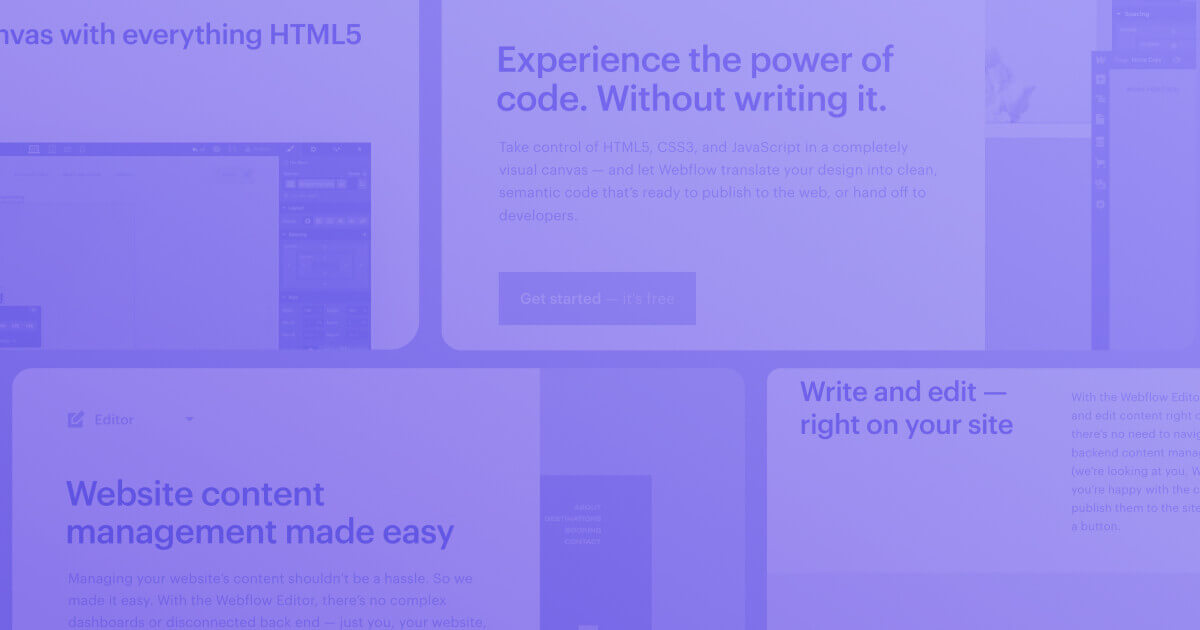




-min.png)


.webp)
.png)
.png)





.png)
.png)








.svg)

.png)
.png)
.webp)
.svg)


