
Contentful vs Webflow: The Ultimate Comparison
Contentful and Webflow are two solutions that serve a similar purpose: to help you grow your business through your website.
The essential difference is that Contentful is, as the name suggests, a content platform. Webflow, on the other hand, is a design/development platform.
In this comparison, I’ll compare the two options in detail to help you make the final choice. Here’s what I’ll cover:
- A quick comparison (this should help you decide right away if you don’t feel like reading through the entire thing.
- Ease of use — This section is important if you’re not a tech-savvy person.
- Design capabilities and features
- CMS capabilities
- SEO and other marketing capabilities
- Integrations and other compatibility features
- Pricing plans
- Support, community and education
{{cta}}
Webflow vs Contentful: An Overview
In case you’re meeting with either Contentful or Webflow for the first time, take a look at the following descriptions before reading this comparison.
What is Contentful?

Contentful is a powerful headless content management system (CMS) designed to streamline the creation, management, and distribution of content across various digital platforms. Unlike traditional CMS platforms, Contentful separates the content layer from the presentation layer, allowing developers to use APIs to deliver content to any device or channel.
This approach offers tremendous flexibility and scalability, especially for enterprises managing complex digital ecosystems.
Main features of Contentful:

- Headless CMS architecture — Separates content from presentation, delivering content via APIs.
- Multi-channel content delivery — Allows content to be used across websites, apps, and other digital platforms.
- Rich text editor — Offers a user-friendly interface for content creation and management.
- Customizable content models — Enables creation of custom content types to suit various needs.
- API-first approach — Provides robust APIs for content integration and delivery.
- Extensive integration capabilities — Supports integration with numerous third-party tools and platforms.
- Localization and internationalization — Facilitates content management in multiple languages.
- Granular permissions and roles — Allows for detailed control over who can access and edit content.
What is Webflow?

Webflow is a comprehensive web design tool and hosting platform that empowers users to design, build, and launch responsive websites visually. It combines the functionalities of a visual website builder with a CMS and hosting services, making it a popular choice for designers and small businesses. Webflow's main appeal lies in its ability to let users create custom, professional-grade websites without needing to write code, thanks to its intuitive drag-and-drop interface.
Main features of Webflow:

- Visual website builder — Offers a drag-and-drop interface for designing websites without coding.
- Integrated CMS — Includes a built-in CMS to manage and publish content easily.
- Responsive design — Automatically ensures websites are mobile-responsive.
- SEO tools — Provides built-in tools to optimize websites for search engines.
- E-commerce capabilities — Supports the creation of online stores with full e-commerce functionality.
- Custom animations and interactions — Enables the design of complex animations and interactions.
- Hosting services — Offers fast and secure hosting as part of its package.
- Template marketplace — Provides a wide range of customizable templates for various website types.
Quick Contentful vs Webflow Comparison
The choice of platform mainly depends on your business needs. Here’s a quick overview of when to choose Contentful and when to choose Webflow.

Choosing Contentful:
- Focus on content management — Contentful is ideal if you need a robust, scalable content management system (CMS). It's particularly beneficial for enterprises or projects where content is central and may need to be distributed across multiple platforms or channels.
- Headless CMS needs — Select Contentful if you require a headless CMS that separates the back-end content from the front-end presentation, allowing for greater flexibility in how and where your content is displayed.
- Multi-platform integration — It's a good choice if your project involves integrating content with various platforms and devices, as Contentful offers strong API capabilities for this purpose.
- Custom development — Choose Contentful if you have a development team capable of building and maintaining the front end of your website, as it primarily handles content management without built-in design tools.
Choosing Webflow:
- Design and visual development — Webflow is ideal for users who prioritize design and want a more visual approach to building websites. It's great for designers who prefer a more hands-on approach to creating and customizing website layouts.
- Integrated website building and hosting — Choose Webflow if you're looking for an all-in-one solution that combines website building, hosting, and CMS capabilities.
- Ease of use for non-developers — It's a good option for individuals or small teams without extensive coding knowledge, as Webflow’s user-friendly interface allows for building responsive sites without writing code. Still, to make the most of Webflow, you’ll have to be familiar with HTML, CSS, JS, and the logic they follow.
- SEO and marketing tools — If you need built-in SEO tools and prefer a platform that supports marketing efforts directly, Webflow might be the better option.
- Robust CMS — Even though not a CMS-first platform, Webflow still has some amazing capabilities for CMS, allowing you to manage it in an intuitive no-code environment easily.
Webflow vs Contentful Ease Of Use
Let me ruin the fun: neither Webflow nor Contentful is easy to use, unlike some beginner-friendly alternatives, such as Wix. Both have a steep learning curve, but only for different uses.
Webflow Ease of Use
Webflow's user interface is intuitive, especially for those with a design background. The platform is visually oriented, making it easier for users to see the changes they make in real-time.
While Webflow is designed to be user-friendly, it does have a learning curve, especially for users who want to leverage its more advanced features. However, the platform provides extensive educational resources, including tutorials and a comprehensive knowledge base.
One way to speedrun things with Webflow is to use templates, but they are too highly customizable, meaning that you’d still be required to learn a lot.
The design part is difficult, but what about content management?
Well, if you’re a marketer like me and you have Webflow professionals by your side, using CMS is a breeze, as those who know how to set it up will give you great flexibility. However, if you’re using Webflow CMS on your own and trying to manage content without devs to help you, you might have to face additional bumps on the road before it gets smooth.

Contentful Ease of Use
Contentful’s interface is more focused on content management rather than design. It's straightforward for managing and organizing content but less intuitive for those looking to control the design aspects directly.
As a beginner, I needed help finding the right tools to use when starting from scratch, even though the interface was pretty intuitive. On the other hand, I liked how the new user onboarding process looked like, as I had a chance to kickstart the entire process by selecting templates and filling them all with content.
Just like Webflow, Contentful needs you to sit down and explore every single detail. It also requires learning more about content marketing and distribution to utilize all of its tools.

Design Capabilities and Features
In terms of design features, Webflow is the obvious choice, as Contentful doesn’t have any design capabilities that are part of its internal ecosystem.
Contentful Design Capabilities
Contentful loses the race here. Primarily a headless Content Management System (CMS), it does not offer built-in design capabilities in the same way that traditional website builders or platforms like Webflow do. Its primary focus is on managing and delivering content rather than on designing or structuring the visual layout of a website.
Contentful is built to integrate seamlessly with external design and development tools. This means you can use Contentful to manage your content, but you would typically use other tools or frameworks (like React, Angular, or Vue for web development) to design the front end of your website or application.
Webflow Design Capabilities
Webflow excels over Contentful in terms of design capabilities primarily due to its integrated visual design tools and user-friendly approach to website creation. It features a comprehensive visual editor that allows users to design and customize their websites in real-time. Some of the features that Webflow is particularly good at include:
- Build with raw ingredients — Allows dragging in unstyled HTML elements for complete control, using Quick Stack elements for rapid construction of common website structures, and utilizing pre-built complex elements like sliders, tabs, and background videos.
- Create reusable components — Turn elements like nav bars, footers, and signup forms into reusable components that can be maintained and modified across the entire website.
- Keep elements organized — Use the Navigator to view and reorganize your pages' element structure, ensuring accessibility.
- Design with real content — Work directly with CMS data and e-commerce products to build sites with actual content instead of placeholder data.
- Design responsively — Easily preview and adjust layouts for a wide array of modern devices.
- Create reusable classes — Utilize a CSS-based class system to apply style changes across multiple elements simultaneously.
Contentful vs Webflow CMS Capabilities
If Webflow was the ultimate winner in design, Contentful gets the award for CMS, as it’s what it is — a content management system. But there’s a difference: Webflow still has a pretty powerful CMS itself. Let’s compare them.
Contentful CMS Capabilities
As a new user, I was confused with the sheer number of CMS features that Contentful offers, some of which I’ve never heard of. One example is Visual Modeler, which helps you visualize your content flows.

I also enjoyed using some AI-powered capabilities, which helped me create example content pieces so that the process of connecting them to the source code could begin.
The entire process was super-streamlined from the technical perspective for everything related to content creation and management so that users could focus on content instead of wasting time on setting it up. In other words, it’s up to developers to take over what Contentful offers and connect it with your site so that everything works in sync.
Which is Better for SEO and Marketing: Webflow or Contentful?
Webflow is generally considered to be a more potent solution for SEO, with more out-of-the-box features. That doesn’t mean you’ll necessarily have better results at Google just because you use Webflow. Contentful could be a great solution if the devs do a great job SEO-wise and optimize your live site to make it easy for search engines to read your content.
Let’s see what they offer.
Webflow SEO
Webflow includes built-in SEO tools for optimizing web pages, such as setting meta titles, descriptions, and alt text for images.
The visual editor makes it easier to design SEO-friendly layouts and ensures responsive design, which is crucial for SEO.
I always enjoy how Webflow speeds up some SEO requirements that would otherwise require plenty of work.

But the true power of Webflow lies in the fact that you can easily update and publish content without the interference of your dev team, provided they set up everything correctly.
Contentful SEO
Being a headless CMS, Contentful offers more flexibility in delivering and presenting content, potentially allowing for highly optimized, custom SEO strategies.
Contentful's API-centric approach can be advantageous for SEO as it allows for fast, efficient delivery of content across multiple platforms, a factor that search engines increasingly value.
Simply put, to fully leverage its SEO capabilities, users often need more technical know-how compared to Webflow.
{{cta}}
Integrations and Compatibility: Apps, Plugins, and More
It’s difficult to decide on a winner here, as both options are great, but I believe that Contentful has a slight edge here. Let me elaborate.
Webflow Integrations and Apps
Webflow allows integration with a wide array of external tools, enhancing its functionality in areas like marketing, analytics, and customer engagement. We covered a range of Webflow integrations on this site, which should help you understand if you need some. Here they are.
While still relatively new, Webflow's app marketplace is expanding, promising a broader range of integrations and apps in the future. There are already some great options, including Data Goat, a free Webflow GA4 plugin.

Contentful Integrations and Apps
Contentful's robust API provides exceptional flexibility, allowing it to integrate seamlessly with a vast array of tools and platforms. This API-centric approach enables more customized integrations suited to diverse needs.
Contentful boasts a more extensive range of apps within its internal ecosystem compared to Webflow. This variety offers users more options for enhancing their content management and distribution capabilities.
For example, I enjoyed some AI-powered apps, which helped with generating content and images.

Contentful vs Webflow Pricing
I won’t compare the pricing of the two, but instead, just provide relevant information about it and explain them further. It’s simply not possible to determine which services have “better” pricing when their pricing plans are very different and focus on completely different things.
Webflow Pricing
Webflow pricing is pretty complex. It takes careful studying, and some get confused with what each plan offers. Instead of listing it all here, I’ll point you to our blog piece, which dissects Webflow pricing in detail — here it is.
In short, Webflow provides a free plan, but you can only do a little with it except explore Webflow Designer and publish sites on the subdomain. This is a great option if you want to practice Webflow, as the platform also features a great free resource called Webflow University, but I’ll get to that.
Paid plans include hosting packages, e-commerce hosting packages, and a range of workspace packages. It’s all in the blog piece, so make sure to check it out to learn more.
Contentful Pricing
Contentful offers several pricing plans to accommodate different project needs, with options for customization and expansion:
Free Plan: This plan includes:
- Up to 5 users
- 4 standard roles
- 2 locales
- Community-based support
- Access to the Tasks app and Compose app, among other features.
Basic Plan ($300 a month): This plan offers more than the free version, including:
- Up to 20 users
- 4 standard roles
- 4 locales
- Technical support
- Access to the Tasks app, Compose app, Launch app, and more.
Premium Plan (custom price): For larger organizations or specific needs, Contentful offers a customizable plan, which includes:
- Support for thousands of users
- Customizable roles, locales, and more
- Access to Customer Success and Professional Services
- Governance features like SSO, Workflows app, orchestration
- Compliance and security features such as dedicated infrastructure and static IP
- All features included in the Free and Basic plans
In Contentful, "spaces" are a key feature that represents different environments or projects where your content lives. As a free user, you get access to:
- 25 content types
- 2 environments
- 10,000 records
- 2,000,000 API calls
- 0.75TB of additional asset bandwidth usage
Now, you can expand your spaces by purchasing the Medium Spaces package, which costs an additional $350 a month on top of your pricing plan. Alternatively, you can contact sales and get custom spaces.
Support, Community, and Education: Which Platform Wins?
Both Webflow and Contentful do a lot in order to support their users. However, in both cases, to get technical support from the in-house teams of the two platforms, you’ll have to be a paid user. In addition, the platforms offer a lot of free educational materials, including free video tutorials.
Webflow Support, Community, and Education
Webflow offers a comprehensive support system to assist users of all levels, from beginners to experienced designers and developers. Their support center provides many resources, including step-by-step tutorials, FAQs, and detailed documentation.
Beyond their official support resources, Webflow also boasts a thriving community of users eager to help each other. This community can be found on the Webflow Forum, where users can ask questions, share tips, and collaborate on projects.
Webflow also hosts regular meetups and workshops, providing opportunities for users to connect in person, the most important of which is Webflow Conf.
In addition to their support and community, Webflow also offers a variety of educational resources to help users learn the platform. Webflow University offers a comprehensive library of video courses and tutorials, covering everything from the basics of web design to advanced Webflow techniques. Webflow also publishes a blog with regular articles and tutorials, and they offer a variety of eBooks and other resources.
Contentful Support, Community, and Education
Contentful provides a robust support system to assist its users, including comprehensive documentation, FAQs, and a developer portal. They also offer email support for more complex issues, but only for paid users.
The popular CMS also has a vibrant community of users who are active on their forums and social media channels.
Finally, Contentful offers a variety of educational resources to help users learn the platform. Their documentation provides detailed information on all aspects of Contentful, and they offer a variety of tutorials and resources for developers. Contentful also hosts regular webinars and workshops, providing opportunities for users to learn from experts.
Examples of Contentful vs Webflow Websites
Here are some examples of websites to help you decide on the platform you want or to give you inspiration.
Websites using Contentful:
Webflow Websites:
Final Verdict
Comparing Webflow with Contentful was not an easy task, as they are two different tools, even though they can help you both achieve the same website and content goals.
If you’re reading this just to see whether Webflow’s CMS is better and more robust than Contentful’s — it is not.
But, Webflow still has a great CMS, which is perfectly aligned with its other website design and development features, making content efforts much more streamlined compared to Contentful.
Ultimately, the best way to decide which CMS is right for you is to try them out, as they both have free plans. I hope this review has helped you narrow down your options.
{{cta}}





The 2025 Marketer’s Guide to CMS
Check out our comprehensive whitepaper covering the best CMS options for marketers who aim to scale their content operations.
.png)

.png)

in mind?
Talk with our team and learn how your ideas can become digital experiences.

.svg)


.webp)
![Webflow vs Elementor: Which Website Builder Is Right for You? [2025]](https://cdn.prod.website-files.com/65eae076071dff04d3670886/6690e2f8d385b1b8d0cd3d10_Webflow%20vs%20Elementor%20(1)-min.png)
![Webflow vs Elementor: Which Website Builder Is Right for You? [2025]](https://cdn.prod.website-files.com/65eae076071dff04d3670886/660aa2a10d7f990b2dc8d5c4_653136806662cfc8a7e7a83e_Webflow_vs_Elementor-3.png)


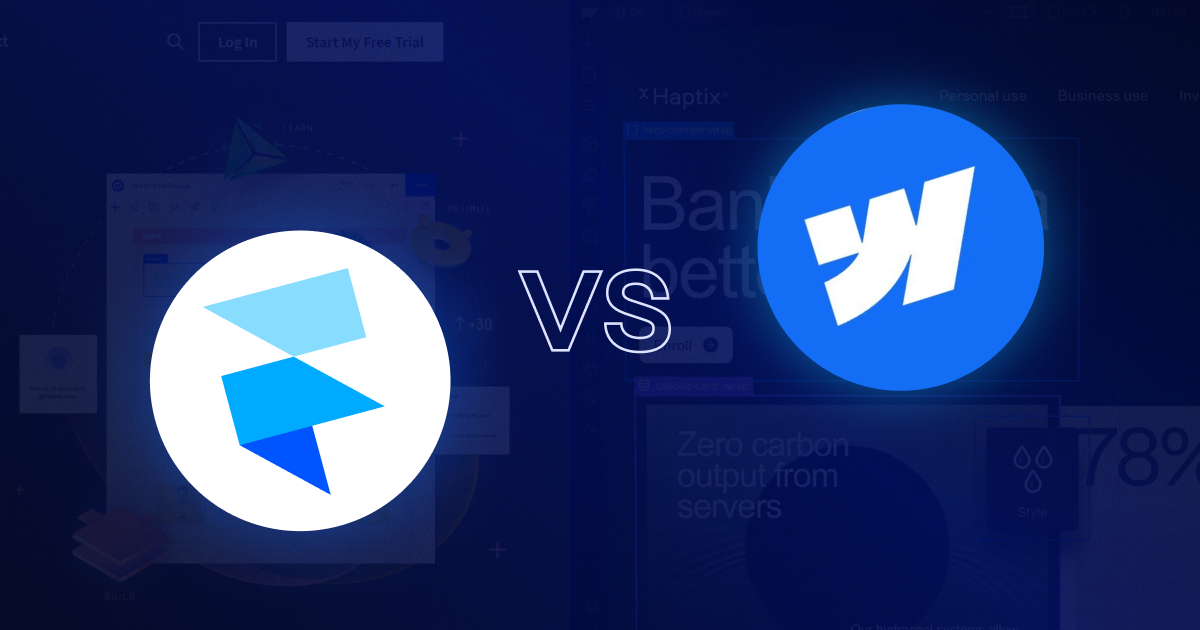


.png)
.png)



-min.png)

-min.png)









.svg)

.png)
.png)
.webp)
.svg)


