
Programmatic SEO in Webflow: 5 Strategies That Drive Growth
Key takeaways
- pSEO uses automation to generate large volumes of optimized pages, making SEO scaling faster.
- A good pSEO workflow includes research, strategy, automated page creation, and ongoing optimization.
- pSEO is efficient and data-driven but risks low-quality pages if done poorly.
- Webflow is ideal for pSEO because of its flexible CMS, integrations, and customization.
- Strong pSEO tactics include schema markup, UGC pages, glossaries, templates, and geo pages.
- Webflow + automation helps teams scale content and capture more relevant organic traffic.
Programmatic SEO or pSEO is an innovative approach that leverages automation to create and manage large volumes of SEO-optimized content, helping businesses scale their online presence more efficiently.
In this blog, we’ll delve into what Programmatic SEO is, how it works, its benefits and drawbacks, and why Webflow stands out as the best platform for executing pSEO strategies.
{{cta}}
What Is Programmatic SEO?
Programmatic SEO involves the use of automated processes and tools to generate and optimize a large number of web pages based on data-driven insights. Unlike traditional SEO, which often involves manually optimizing individual pages, pSEO uses automation to streamline and scale the process.
This method allows businesses to target a wide array of long-tail keywords and specific user queries more effectively, resulting in a broader and more comprehensive online presence.
What Does a pSEO Process Look Like?
The programmatic SEO process might differ depending on your actual SEO strategy. If I could summarize it, it would look something like this:
- Identify the potential for pSEO in your business: Evaluate if programmatic SEO is suitable for your business. Don't pursue pSEO just because it's a buzzword; ensure it aligns with your business goals and capabilities.
- Conduct keyword research: Perform thorough keyword research to determine the potential traffic and identify which keywords to target through your pSEO efforts. This step is crucial for understanding the landscape and planning your strategy.
- Create a pSEO strategy: Develop a comprehensive pSEO strategy that outlines your goals, target keywords, and the specific approaches you'll use. Determine the tool stack you'll need to implement this strategy effectively, including SEO tools, automation software, and a suitable CMS like Webflow.
- Implement the strategy: Begin executing your pSEO strategy by generating programmatic pages. Use tools and automation to create a large number of optimized pages efficiently, ensuring each page is tailored to target specific keywords and user queries.
- Monitor performance: Keep a close eye on the performance of your programmatic pages. Use analytics and SEO tools to track their rankings, traffic, and any potential issues. Be vigilant for any signs of penalties or negative repercussions from search engines.
- Optimize as needed: Based on the performance data, make necessary adjustments to your pages and strategy. Continuous optimization is essential to maintain and improve your rankings and overall effectiveness.
The Pros and Cons of pSEO
Pros:
- Efficiency: Programmatic SEO speeds up the content creation and optimization process, allowing for rapid scaling of your website.
- Targeted Pages: Enables the creation of many highly targeted pages that can capture specific search queries and drive more relevant traffic.
- Data-Driven: Utilizes data to make informed decisions, optimizing content based on insights rather than guesswork.
Cons:
- Risk of Spam: If not executed properly, pSEO can lead to the creation of low-quality, spammy content that might be penalized by Google.
- Complexity: Requires a solid understanding of both SEO and automation tools to implement effectively.
Why Webflow Is #1 Builder for pSEO
Webflow stands out as the premier platform for executing pSEO strategies for several reasons:
- Powerful CMS: Webflow’s CMS is highly flexible and allows for the creation of dynamic, data-driven content. This flexibility is crucial for implementing effective pSEO strategies.
- Integration Capabilities: Webflow easily integrates with various automation and SEO tools, streamlining the pSEO process and making it easier to manage.
- Customizable: Offers extensive customization options, enabling precise control over SEO elements and page structure, which is essential for executing a successful pSEO strategy.
The 5 Strategies to Attract Relevant Organic Traffic Using pSEO and Webflow
By implementing some of the strategies below, you can capture relevant organic traffic. Let’s check them out.
1. Programmatic Schema Markup
Programmatic Schema Markup is a powerful way to enhance your search visibility by providing search engines with structured data about your content. Webflow’s CMS allows you to connect CMS fields directly to the schema, ensuring that whenever information is entered into a field, it is automatically added to the schema markup in the designated field.
Why It Matters:
- Enhanced search visibility: Structured data helps search engines understand the context of your content, increasing the chances of appearing in rich snippets.
- Improved click-through rates: Rich results, such as star ratings, event dates, and other interactive elements, can make your listings more appealing to users.
- Consistency and accuracy: Automating schema markup ensures that your structured data is consistently and accurately applied across all relevant pages.
How to Implement:
- Identify key CMS fields that correspond to schema markup elements.
- Use Webflow’s built-in capabilities or third-party tools to automate the connection between CMS fields and schema.
- Regularly update and audit your schema markup to ensure it remains accurate and effective.
Example: Consider an e-commerce site where each product has a CMS collection that includes fields like product name, price, description, and availability. By connecting these fields to the appropriate schema markup properties, you can automatically generate structured data for each product.
- Product name: Connect the CMS field for the product name to the name property in the schema.
- Price: Link the price field to the price property.
- Description: Map the description field to the description property.
- Availability: Associate the availability status with the availability property.
2. Programmatic UGC to Pages
User-generated content (UGC) can be a goldmine for programmatic SEO. If your business involves user interactions, such as job postings, product reviews, or forum discussions, you can automatically generate individual pages for each piece of content.
For example, an app that allows users to post job listings can use pSEO to create a new page for each listing.
Why It Matters:
- Scalable content creation: Automating the creation of pages from UGC allows you to rapidly expand your website with relevant content.
- SEO benefits: Each page targets specific keywords related to the user-generated content, improving your site’s overall search visibility.
- Enhanced user experience: Organizing UGC into dedicated pages makes it easier for users to find and engage with the content they are interested in.
How to Implement:
- Set up automated workflows to create new pages from user submissions.
- Ensure each page includes essential SEO elements, such as meta titles, descriptions, and schema markup.
- Monitor the performance of UGC pages and optimize as needed.
Example: Imagine you have a job board website where users can post job listings. Instead of manually creating a page for each new job listing, you can use pSEO to automate this process. Each time a user submits a job posting, a new page is automatically generated with all the relevant details. This includes job title, description, requirements, location, and application instructions.
- Job title: The CMS field for the job title is used to create the page title and meta title.
- Job description: The detailed description provided by the user is included in the main content of the page.
- Requirements: Specific job requirements are listed, helping the page rank for relevant search queries.
- Location: The job location is highlighted, aiding in geo-targeted SEO efforts.
- Application instructions: Clear instructions for applicants, which can also include links to apply.
- Schema: Combine with the strategy #1 and get even more benefits
3. The Glossary
Creating a glossary of industry-specific terms is a strategic way to showcase your expertise and attract organic traffic. By defining and explaining key terms related to your industry, you can rank for a wide range of relevant keywords. Google values authoritative content, and a well-constructed glossary can significantly enhance your site’s credibility.
Why It Matters:
- Authority and trust: A comprehensive glossary establishes your site as a go-to resource for industry knowledge.
- Keyword coverage: Glossary pages can capture traffic from users searching for definitions and explanations of industry terms.
- Content depth: Detailed glossary entries contribute to the overall depth and quality of your website’s content.
How to Implement:
- Identify key industry terms that are frequently searched.
- Create detailed, informative pages for each term, ensuring they are optimized for SEO.
- Use internal linking to connect glossary entries with related content on your site.
Example: Suppose you run a digital marketing agency. You can create a glossary that defines important terms in digital marketing, such as "SEO," "PPC," "content marketing," "conversion rate optimization," and "inbound marketing." Each term can have its own page that includes:
- Definition: A clear and concise explanation of the term.
- Importance: Why the term matters in the context of digital marketing.
- Examples: Real-world examples or case studies that illustrate the term.
- Related Terms: Links to other glossary entries that are relevant.
4. The Templates
Templates are highly sought-after resources that can drive significant organic traffic. By creating and offering various templates relevant to your audience, you can attract visitors searching for these specific resources. Whether you offer business plans, marketing strategies, or design layouts, template pages can serve as both valuable content and lead magnets.
Why It Matters:
- High demand: Templates are in high demand and can attract a wide range of users searching for ready-made solutions.
- Lead generation: Offering templates as gated content can help capture leads and build your email list.
- SEO benefits: Optimizing template pages for specific keywords can improve your search visibility and attract targeted traffic.
How to Implement:
- Identify types of templates that align with your business and audience needs.
- Create high-quality, downloadable templates and optimize the pages for relevant keywords.
- Consider offering some templates as gated content to capture leads.
Example: Suppose you run a website focused on personal finance and budgeting. You could create a series of downloadable budget templates. Each template could have its own dedicated page optimized for relevant keywords such as "monthly budget template," "personal finance spreadsheet," or "expense tracker template."
Each template page would include:
- Introduction: An overview of the template’s purpose and how it helps users manage their finances.
- Features: Key sections or features included in the template, such as income tracking, expense categories, savings goals, and financial summaries.
- Instructions: Step-by-step guidance on how to use the template to budget effectively and track financial goals.
- Download Link: A prominent call-to-action to download the template, possibly gated to capture leads or build your email list.
- SEO Elements: Optimized meta titles, descriptions, and headings targeting specific keywords related to the template.
5. Programmatic Geo-Targeted Pages
To capture local search traffic, you can create geo-targeted pages that combine location-specific keywords with your primary business keywords. This strategy is particularly effective for businesses that operate in multiple locations or want to target customers in specific areas. Using Webflow and external tools, you can automate the creation of these pages, ensuring they are optimized for both local and general search terms.
Why It Matters:
- Local SEO: Geo-targeted pages improve your visibility in local search results, attracting customers searching for services in their area.
- Increased relevance: Tailoring content to specific locations makes it more relevant to local users, increasing engagement and conversions.
- Scalable Approach: Automating the creation of geo-targeted pages allows you to efficiently scale your local SEO efforts.
How to Implement:
- Identify key locations you want to target and the corresponding keywords.
- Use Webflow’s CMS and automation tools to create and optimize pages for each location.
- Monitor the performance of geo-targeted pages and adjust your strategy as needed.
Example: Suppose you operate a legal service specializing in estate planning with branches across multiple states and cities. You can create geo-targeted pages for each state and city you serve. State pages can focus on the legal aspects specific to that state, while city pages can detail the specific services available in each city.
Example of state Page for "estate planning services in California":
- Page title: "Estate Planning Services in California - Legal Guidance"
- Meta description: "Expert estate planning services in California tailored to state laws."
- Introduction: "Welcome to our California estate planning page! Get expert guidance on California’s estate laws."
- State-specific information: Detailed info on California estate laws, probate, and taxes.
- General services: Overview of services like will drafting, trust creation, and power of attorney.
- SEOelements: Optimized for keywords like "California estate planning."
- Link to city pages: Direct users to specific city pages for detailed services.
Example city page for "estate planning services in Los Angeles":
- Page title: "Estate Planning Services in Los Angeles - Expert Legal Help"
- Meta description: "Personalized estate planning services in Los Angeles."
- Introduction: "Welcome to our Los Angeles estate planning page! Get personalized estate planning services."
- City-specific services: In-person consultations, mobile notary services, and workshops.
- Local office information: Address, contact details, and office hours.
- SEO elements: Optimized for keywords like "Los Angeles estate planning."
- Call-to-action: "Contact our Los Angeles office to schedule a consultation."
Final Words: The Best pSEO Strategy for Your Business
Programmatic SEO offers a powerful way to scale your online presence and attract relevant organic traffic. By leveraging Webflow’s robust CMS and integration capabilities, you can efficiently implement pSEO strategies to create targeted, optimized content at scale.
Embrace these five strategies—Programmatic Schema Markup, Programmatic UGC to Pages, The Glossary, The Templates, and Programmatic Geo-Targeted Pages—to drive growth and stay ahead in the competitive digital marketing landscape.
If you’re thinking about implementing a pSEO strategy, feel free to contact us to learn how we can help you with your Webflow project.
FAQ for Programmatic SEO in Webflow
How does programmatic SEO differ from traditional SEO in day-to-day execution?
Programmatic SEO relies on automation and structured data to generate and optimize many pages at once, often from a CMS or database. Traditional SEO focuses on manually researching, writing, and optimizing individual pages. pSEO suits scalable, template-driven content; traditional SEO suits high-touch, unique pages.
What types of businesses are best suited for programmatic SEO with Webflow?
Businesses with repeatable content patterns benefit most, such as marketplaces, job boards, SaaS feature pages, local services, and e-commerce catalogs. If you can structure data in collections (locations, products, listings, templates, glossary terms), Webflow’s CMS makes it straightforward to generate pSEO pages at scale.
How can I prevent programmatic SEO content from being flagged as spam by search engines?
Maintain unique, useful content on every page, avoid thin or duplicate copy, and ensure templates add real value for users. Combine automation with editorial review, use robust internal linking, implement accurate schema markup, and monitor performance to prune low-performing or low-quality pages.
What tools commonly integrate with Webflow to support a pSEO workflow?
Webflow pairs effectively with keyword research tools (Ahrefs, Semrush), automation platforms (Zapier, Make), data sources (Airtable, Google Sheets), and SEO utilities (Google Search Console, Analytics, Screaming Frog). These integrations help feed structured data into Webflow CMS and monitor pSEO performance.
How should I prioritize programmatic SEO strategies like schema, UGC, glossaries, templates, and geo-pages?
Start with strategies closest to your revenue model. For local businesses, prioritize geo-targeted pages and schema. For communities or marketplaces, focus on UGC and schema. Knowledge-heavy sites benefit from glossaries and templates. Validate with keyword research before scaling any tactic.
What key metrics should I track to evaluate a programmatic SEO rollout in Webflow?
Monitor organic impressions, clicks, and average position for new page types, crawl/index coverage, pages per session, bounce rate, conversions per template or location, and revenue or leads per collection. Use these metrics to refine templates, prune underperforming URLs, and adjust targeting.






.svg)




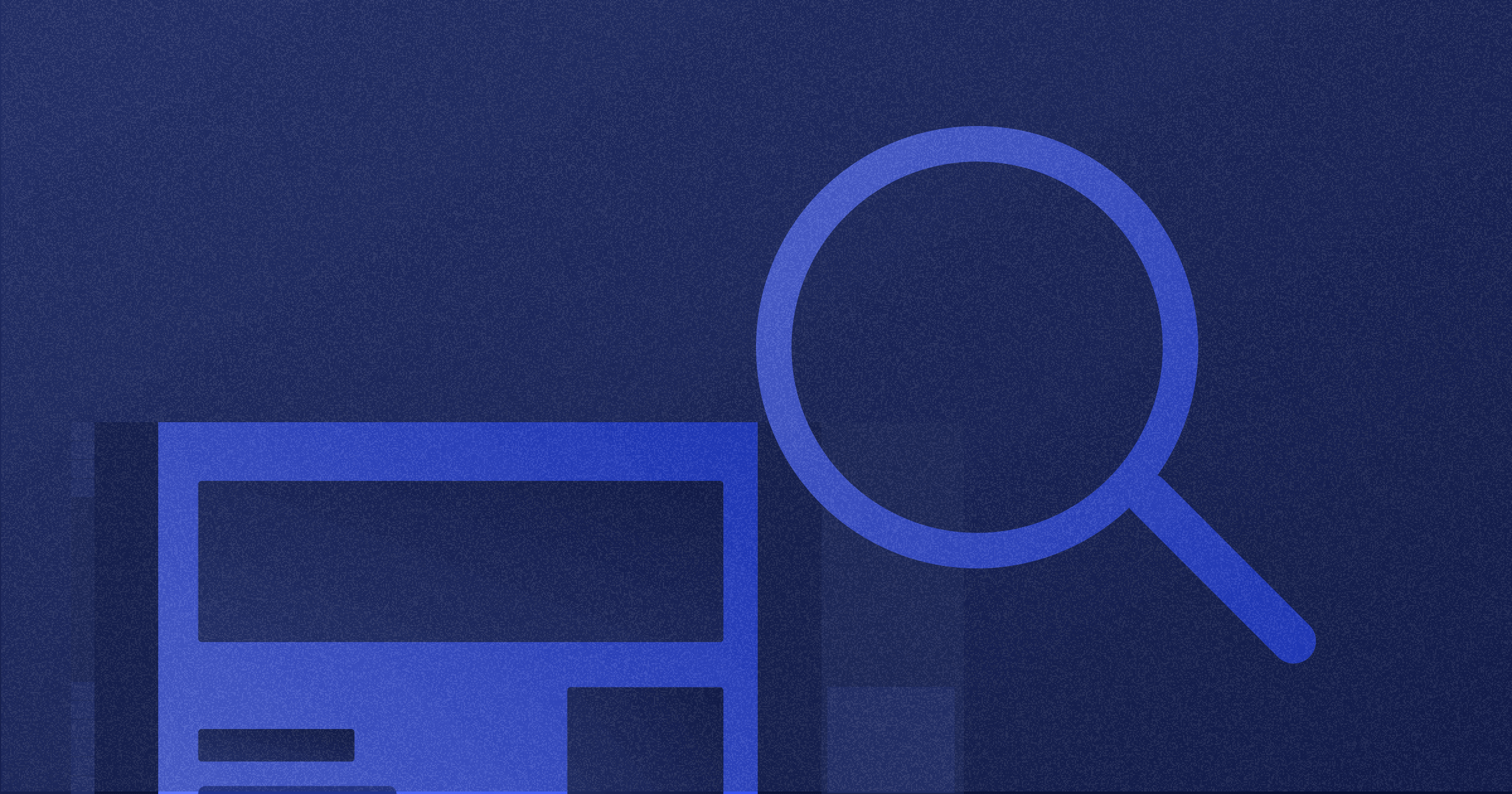









.png)

.png)
.png)








.svg)

.png)
.png)
.webp)
.svg)

