
Webflow vs Shopify: Expert’s Comparison (2025)
Key takeaways
- Webflow offers unmatched design freedom, ideal for brands that prioritize aesthetics, storytelling, and custom user experiences.
- Shopify excels at scalability and ease of use, making it the better choice for merchants focused on quick setup and streamlined sales.
- Webflow’s e-commerce tools suit small to mid-sized stores with strong marketing and content strategies, while Shopify dominates large-scale retail operations.
- AI integration is strong in both. Webflow’s AI builds and optimizes sites, while Shopify’s Magic and Sidekick automate content, operations, and analytics.
- Webflow’s plans cater to designers and content-driven sites; Shopify’s tiers scale with business growth and transaction volume.
Since Webflow offers an e-commerce mode, it is a direct competitor to Shopify, one of the most popular online store solutions in the world.
Webflow stands out for its high level of customization in design without the need for extensive coding knowledge. Shopify, on the other hand, is renowned for its ease of use, scalability, and a vast ecosystem of apps and integrations.
In this article, I will compare the two services to help you decide which platform is a better choice for your online shop.
{{cta}}
What is Webflow?

Webflow is a tool for web design that also features a CMS, and hosting platform. It helps its users design, develop, and launch responsive websites. It's known for enabling designers to create professional, custom websites without the need to write code. Besides the standard site solutions, Webflow also offers e-commerce features.
Main features of Webflow:
- Visual design and customization — Drag-and-drop builder for custom site designs without coding.
- CMS integration — Built-in content management system for dynamic content.
- Responsive design — Tools for creating websites that work on all devices.
- SEO tools — Built-in SEO tools to optimize site visibility.
- Hosting — Reliable, scalable hosting solutions.
- E-commerce capabilities — Tools to build and manage online stores.
- Interactions and animations — Create complex interactions and animations visually.
- AI features — Advanced AI capabilities that let you build and optimize your website seamlessly.
What is Shopify?

Shopify is a leading e-commerce platform that allows individuals and businesses to create and run online stores. It is widely known for its ease of use, scalability, and comprehensive set of tools to manage and grow an online business.
Main features of Shopify:
- Ease of use — User-friendly interface for setting up and managing an online store.
- Customizable templates — A range of customizable templates to suit different styles and needs.
- E-commerce tools — Comprehensive tools for product management, inventory, payments, and shipping.
- App marketplace — Extensive range of apps and integrations for added functionality.
- Marketing and SEO — Tools and integrations for marketing and improving online visibility.
- Analytics — Detailed analytics to track store performance.
- 24/7 Support — Robust customer support available around the clock.
- Multi-channel selling — Integration with multiple sales channels like Amazon, eBay, and social media.
Shopify vs Webflow: A Quick Comparison

Here’s a side-by-side Webflow and Shopify comparison
Purpose and focus
- Shopify: Primarily an e-commerce platform, designed for creating online stores with ease and scalability.
- Webflow: A web design tool with CMS capabilities, focusing on custom, responsive website designs with e-commerce as a secondary feature.
Ease of use
- Shopify: Known for its user-friendly interface, making it easier for beginners to set up and manage an online store.
- Webflow: Offers more design flexibility but requires a steeper learning curve, especially for those without design experience.
Customization:
- Shopify: Provides customizable templates, but with limitations in design compared to Webflow.
- Webflow: Excels in design customization, allowing for more unique and visually striking websites.
E-commerce features
- Shopify: Comprehensive e-commerce tools, including inventory management, payment processing, and app integrations.
- Webflow: Plenty of e-commerce features suitable for simpler online stores, with a strong focus on design elements.
SEO and marketing
- Shopify: Robust SEO and marketing tools integrated, with a wide range of apps for enhanced capabilities.
- Webflow: Good built-in SEO tools, but less focus on e-commerce marketing compared to Shopify.
Pricing
- Shopify: Offers various plans catering to different business sizes, generally more e-commerce-focused.
- Webflow: Pricing plans are more design-oriented, with e-commerce as an add-on.
Support and Community
- Shopify: Large user community with extensive support resources and a well-established marketplace.
- Webflow: Growing community, focused more on design and web development professionals.
Webflow vs Shopify Ease of Use + Interface Overview
How easy is it to use Webflow or Shopify to set up a project? In the following section, I will mainly focus on how easy it is to set up an online store using the two options.
Webflow Ease of Use
Ease of use rating: 3/5
Webflow's designer-centric approach offers extensive customization capabilities, making it highly appealing to users with design experience. However, for those without a design background, there can be a learning curve in understanding and utilizing all its features effectively.
The process of setting up an ecommerce platform with Webflow looks like this:
- Sign up: Create an account on Webflow.
- Choose a template: Select a template or start from scratch for your store design. There are templates for ecommerce, and each can be heavily customized.
- Customize design: Use the visual editor to customize your site's design, including layouts, colors, and fonts. This is the most difficult but also the most potent process, as Webflow is mainly a web design solution.
- Set up CMS: Configure the content management system for products and other dynamic content.
- Add products: Enter your products, including descriptions, images, and prices.
- Configure e-commerce settings: Set up payment gateways, shipping options, and tax settings.
- Test your site: Ensure everything works as intended, from navigation to checkout.
- Publish your site: Once everything is set up and tested, publish your site to go live.
In short, setting up the store is the easier part, but getting the design right is a long and difficult, albeit rewarding process.
Shopify Ease of Use
Ease of use rating: 4.5/5
Shopify is renowned for its ease of use, making it a popular choice for individuals and businesses looking to quickly set up and manage an online store. Its user-friendly interface and robust e-commerce features are designed to cater to users of all technical skill levels.
If you look at the steps you need to take to set up and launch your store at Shopify, it is not that different from Webflow.
- Sign up: Create a Shopify account.
- Select a theme: Choose a theme from the Shopify Theme Store.
- Customize your store: Customize your theme and layout using Shopify's drag-and-drop editor. However, its design features are nowhere as potent as Webflow’s.
- Add products: Upload your product details, including images, descriptions, and prices.
- Set up payment and shipping: Configure your payment gateways and shipping settings.
- Organize your products: Categorize and organize your products.
- Test your store: Conduct test transactions to ensure everything is functioning correctly.
- Launch your store: After testing, launch your store to make it live.
Still, the time it actually takes to set everything up and the resources required to establish a store and start selling your products is much shorter.
Webflow vs Shopify for E-commerce

Comparing Webflow and Shopify in terms of their e-commerce capabilities might not seem fair. After all, Shopify is an e-commerce platform. However, some might argue that Webflow also has plenty to offer. Here’s a quick overview of the two solutions’ e-commerce advantages to pay close attention to before picking one
Webflow E-commerce
Are there any aspects of Webflow that triumph over Shopify in terms of e-commerce? Here are a few things to consider:
- Design flexibility — You can fully customize your online shop with Webflow. With Shopify, you will encounter various design limitations.
- No code requirements — Webflow is a no-code platform, so the entire process can be done with little to no code at all. Shopify also streamlined its e-commerce processes, but the scope of what you can achieve without hiring a developer is much smaller.
- Rich animations and interactions — Making the store interactive and immersive often depend on animations throughout it, and there’s no better way to implement those than with Webflow. Shopify is limited in this regard.
- Potent CMS — A powerful content management system could help you promote your store, as you can easily create engaging blog pieces, case studies, and more.
- Great SEO — Besides being intrinsically well-optimized for SEO, Webflow offers a range of tools to further improve your potential organic rankings.
Overall, you can see how Webflow does a great job of actually making your store matter. In other words, it may lack some e-commerce-specific functionality, like different store management tools, but it makes it up in other marketing tools.
Shopify E-commerce
Here are some features that Shopify is known for when it comes to running an online store.
- Ease of use — As I mentioned, Shopify is, in my opinion, a much easier tool to use if your main goal is just setting up a shop in a short period — at least compared to Webflow. Templates for shops are quite straightforward and can navigate you through the entire process, even if you have no experience with running an e-commerce project.
- Various e-commerce integrations — While both Webflow and Shopify feature many different integrations, the latter’s integrations have more features for running e-commerce.
- Store management tools — As it is mainly a solution for shops, you’ll find various settings related to e-commerce that Webflow doesn’t offer.
- Order management options — Both Webflow and Shopify have similar order management settings, but I would give Shopify a slight edge here.
- Payment options — While Webflow serves 200+ countries with Stripe, PayPal, Apple Pay, and Google Pay, Shopify’s options are much more diverse.
- Shipping tools — Webflow’s shipping fulfillment options could be described as basic, whereas Shopify offers a range of advanced features here.
Pricing Plans
Let’s see how much money you will have to give to run your e-commerce business.

Webflow Pricing
Here’s a thing about Webflow pricing: it’s complex. That’s why I devoted an entire blog post discussing only the pricing plans.
Webflow is free to use before you publish your first project. In other words, you can make an entire website for free, but once it goes live, you need to pay for it.
The good news is that Webflow offers special e-commerce pricing solutions. There are three different tiers:
- Standard ($29 a month)
- Plus ($74 a month)
- Advanced ($212 a month)
Here’s a breakdown.
Ecommerce Standard Plan
- Priced at $29 per month annually or $42 monthly.
- Ideal for small businesses and includes up to 500 ecommerce items and 2,000 CMS items.
- Offers customizable checkout, shopping carts, and email templates.
- Integrates with Facebook, Instagram, Google Shopping, and Mailchimp.
- A 2% transaction fee applies, in addition to Stripe or PayPal fees.
Ecommerce Plus Plan
- Costs $74 per month annually or $84 monthly.
- Suitable for growing businesses, with a cap of 5,000 ecommerce items and 10,000 CMS items.
- Transaction fees are eliminated, although Stripe and PayPal's processing fees still apply.
- Additional benefits over the Standard plan include more staff accounts and the removal of Webflow branding from email footers.
Ecommerce Advanced Plan
- Priced at $212 per month annually or $235 monthly.
- Designed for large-scale businesses, offering up to 15,000 ecommerce items and 10,000 CMS items.
- No transaction fees.
- Provides the highest level of scalability with uncapped annual sales volume and expanded features.

Shopify Pricing
As of 2024, Shopify offers several pricing plans, each tailored to different business needs and sizes:
Shopify Starter Plan
- Priced at $5 per month (previously known as the Shopify Lite plan).
- Ideal for selling products through URLs and basic landing pages, primarily through social media.
- Features include product pages and Shopify’s checkout experience, but lacks a full online store, advanced features like order automation, and abandoned cart recovery.
Basic Shopify Plan
- Costs $39 per month.
- Suitable for small businesses beginning to grow their online presence.
- Offers features like two staff accounts, abandoned cart recovery, shipping discounts, SSL certificate, fraud analysis tools, up to 1,000 inventory locations, and integration with sales channels like Facebook and Instagram.
Grow Plan
- Priced at $105 per month.
- Ideal for businesses with a steady online presence and in-person sales, generating around $4,000 or more in monthly revenue.
- Adds professional reporting tools, ecommerce automations, up to 5 user accounts, and improved credit card processing rates.
Advanced Shopify Plan
- Costs $399 per month.
- Suitable for larger businesses or those looking to expand significantly.
- Offers up to 15 user accounts, advanced reporting, duty and import tax calculations, and customized reporting.
Shopify Plus:
- This is Shopify’s enterprise-level plan, starting at $2,300 per month.
- Aimed at large businesses with more complex needs.
- Custom pricing and features tailored to enterprise requirements.
Additionally, Shopify offers a 25% discount on annual subscriptions across all its plans. The platform also features a three-month deal for $1/month for new members, providing an economical way to try out its features.
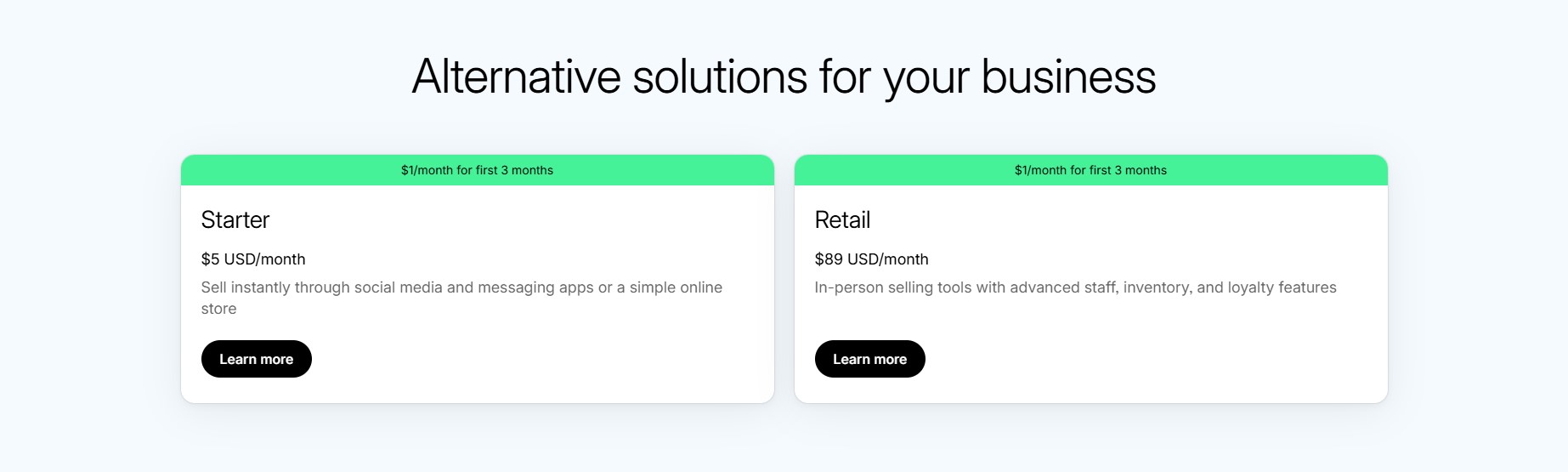
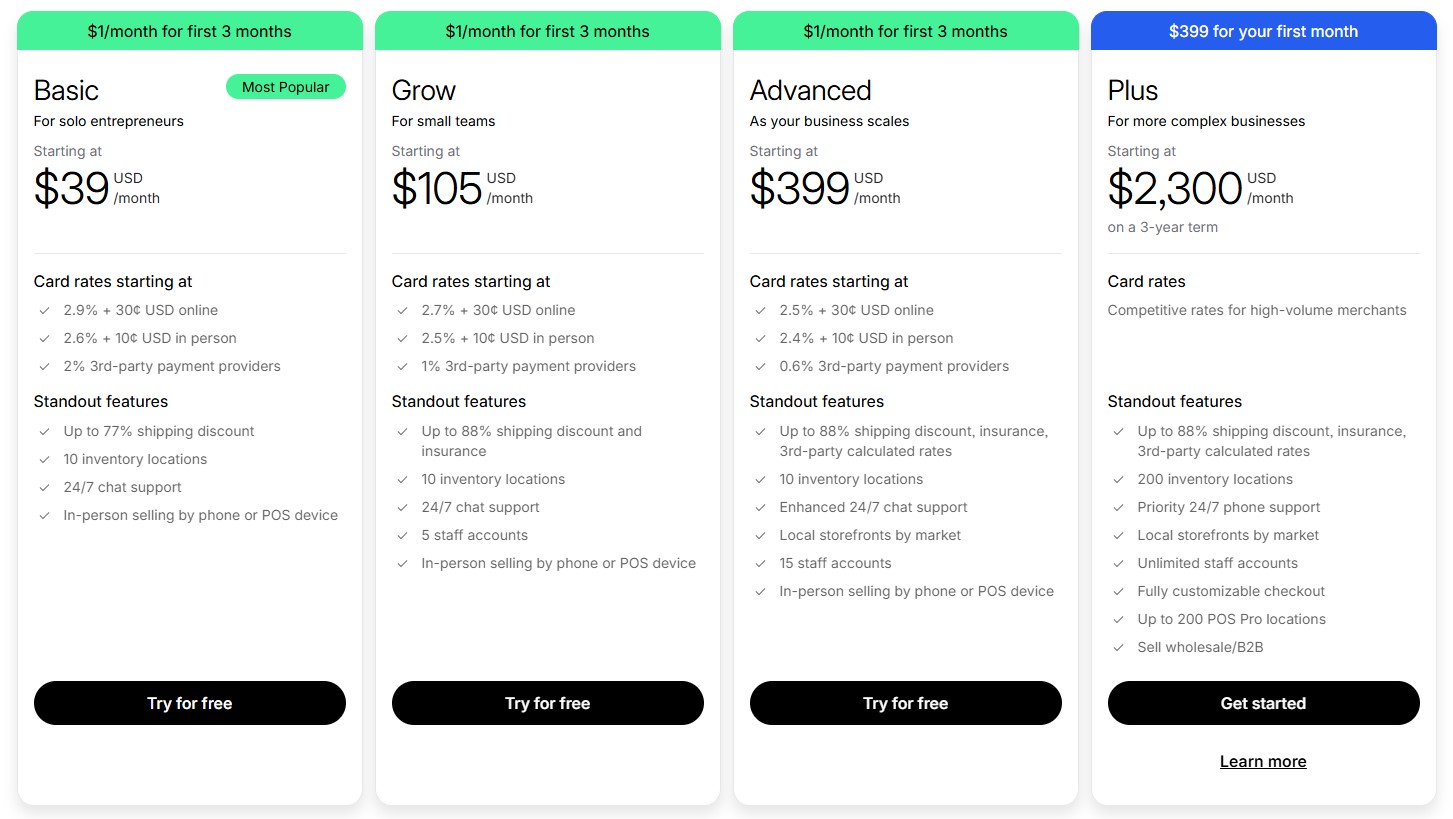
Available Apps and Integrations
Both Webflow and Shopify offer a range of apps and integrations, each catering to their platform's strengths and user needs.
Webflow Apps and Integrations
Webflow's approach to apps and integrations is geared towards enhancing its core strength: web design and development. While it may not have as extensive a native app marketplace as Shopify, it offers robust integration capabilities.
- Custom code integration — Webflow allows the integration of custom code, making it possible to embed various third-party tools and widgets.
- Zapier integration — Through Zapier, Webflow can connect to a multitude of other apps and services, automating workflows between Webflow and other tools like CRMs, email marketing platforms, and more.
- E-commerce tools — For e-commerce, Webflow integrates with shopping cart solutions and payment gateways, albeit with a narrower selection compared to Shopify.
- SEO and marketing tools — Integration with tools like Google Analytics and other marketing platforms is straightforward, enhancing the site’s visibility and performance tracking.
- CMS and database tools — Webflow can integrate with various CMS and database tools, enhancing its native CMS capabilities.
Shopify Apps and Integrations
Most Shopify apps contribute to the shopping part, but you’ll also find many others. Here’s a brief overview.
- Vast app store — Shopify's App Store contains thousands of apps covering functionalities like marketing, SEO, inventory management, customer service, and much more.
- Dropshipping and print-on-demand — Easilly integrate apps like Podbase or Printify to sell without inventory and automate fulfillment.
- Marketing and sales — A wide array of marketing and sales apps are available, including email marketing, social media integration, and advertising tools.
- Payment and shipping integrations — Shopify offers seamless integrations with a multitude of payment gateways and shipping carriers, providing flexibility and convenience for both store owners and customers.
- Customer support tools — Integration with customer support and CRM tools helps improve customer service and relationships.
- Analytics and reporting — Apps for enhanced analytics and reporting help in better understanding sales data and customer behavior.
- Customization and functionality — From customizing product options to adding loyalty programs, the app store has solutions for virtually every need.
Webflow and Shopify Templates
Here’s a quick overview of templates.

Webflow Templates
Webflow offers a variety of templates, both free and premium, catering to different website needs. These templates are customizable, allowing you to alter text, images, layout, and design to fit your site’s requirements.
Webflow's templates are designed to be user-friendly, but those with complex interactions or custom menus might require a learning curve. Each paid template comes with a single-use license, meaning it can be used for one site only. However, Webflow allows you to test templates in the Designer before purchase, ensuring they meet your design needs.
It’s important to mention that not all templates are suitable for online stores.
Shopify Templates
Shopify also provides a wide range of templates, both free and paid, suitable for different types of online stores. These templates, designed specifically for e-commerce websites, are known for their aesthetic appeal and functionality.
Shopify’s templates are generally easier to use and set up, making them a good choice for those who prioritize ease of use and quick setup for their online store. The platform offers various themes that can be customized to a certain extent, though they may not offer the same level of design freedom as Webflow.
SEO Capabilities
Let's see how the two solutions compare in terms of SEO.
Webflow SEO
Webflow offers robust SEO capabilities that are integral to its platform, allowing users to effectively optimize their websites for search engines. Some key features and best practices include:
- Sitemap creation and submission — Webflow facilitates the creation and submission of comprehensive sitemaps, making your website more visible and crawlable by search engines.
- Robots.txt file — You can optimize the crawling and indexing process by creating a robots.txt file, guiding search engine bots on which pages to index.
- Website structure — It’s important to have a well-organized website structure, which enhances both user experience and search engine accessibility.
- Crawlability and indexability — Ensuring your site is crawlable and indexable by search engines is crucual for visibility.
- HTTPS usage — Webflow supports HTTPS, enhancing both security and search rankings.
- Mobile-friendliness — With the rise of mobile usage, having a mobile-friendly website is essential, which Webflow supports through responsive design.
- Image optimization — Webflow provides tools for image compression and adding alt texts, improving page load speed and accessibility.
- 301 redirects and canonical tags — These features help in maintaining SEO performance during site changes and managing duplicate content.
- Blog post optimization — Webflow's CMS capabilities allow for creating content-rich blog posts optimized for SEO with proper formatting, headers, and keyword incorporation.
See a dedicated Webflow SEO deep dive to learn more.
Shopify SEO
Shopify also offers a range of SEO features to optimize your online store for search engines. Although Shopify's SEO capabilities might not be as extensive as Webflow's in terms of technical customizability, they are quite comprehensive for e-commerce needs:
- Easy editing of meta titles and descriptions — Shopify allows you to easily edit meta titles and descriptions for your pages, which are crucial for click-through rates and rankings.
- Automatic XML sitemap generation — Shopify generates an XML sitemap for your store automatically, ensuring that search engines can easily find and index your pages.
- Canonical URL tags — Shopify uses canonical tags to prevent duplicate content issues, which is important for maintaining your site's SEO integrity.
- Robots.txt and site structure — Shopify provides a standard robots.txt file and a well-organized site structure that is SEO-friendly.
- Mobile responsiveness — All Shopify themes are mobile-responsive, which is crucial given Google's mobile-first indexing.
- Site speed — While Shopify hosts your store, it's important to keep an eye on page speed by optimizing images and minimizing code bloat.
- SEO apps and integrations — Shopify's App Store has numerous SEO apps and tools that can further enhance your store's SEO capabilities.
- Blogging capability — Shopify includes a blogging platform, which is essential for content marketing and improving your SEO.
Webflow vs Shopify AI Capabilities
Are the two solutions leveraging AI?
Webflow AI Capabilities
As of 2025, Webflow AI includes seven embedded tools that help you build, manage, and optimize your site directly in Designer. It can:
- Generate full websites and design systems from prompts.
- Write and refine on-page copy and CMS content.
- Create or adjust layouts and sections to fit your design.
- Generate CMS items in bulk or individually.
- Suggest CRO optimizations to improve conversions.
- Audit SEO and recommend best-practice improvements.
- Provide contextual help with in-app documentation.
Webflow AI also features a chat assistant that supports code generation, component creation, and other advanced workflows across your site.
Shopify AI Capabilities
Shopify’s AI tools, Shopify Magic and Shopify Sidekick, help merchants build, manage, and grow their stores faster.
- Shopify Magic creates product descriptions, email campaigns, chat replies, and edits product images with AI.
- Shopify Sidekick acts as an AI assistant, automating setup, analyzing store data, and generating insights and content.
Together, they streamline operations, boost creativity, and drive sales, allowing merchants to focus less on daily tasks and more on growth.
Learning Resources
Both Webflow and Shopify do a great job of educating their users.
Webflow Learning Resources
The main source of learning is Webflow University, which is free.
It offers an extensive array of learning resources, perfect for both beginners and advanced users. Their offerings include a variety of courses, in-depth documentation, certifications, and interactive learning tools. Whether you're interested in localizing your site, mastering Webflow with Figma, or building a design portfolio, Webflow University has resources tailored to meet these needs. Additionally, they provide unique interactive games to make learning web design fun and engaging.
Additionally, you’ll find other community-created resources, including this blog.
Shopify Learning Resources
Shopify provides a comprehensive set of learning resources through Shopify Academy. The Academy offers courses, tutorials, and guides on various aspects of running an e-commerce business, including store setup, marketing, and sales strategies.
These resources are designed to help both new and experienced merchants maximize their success on the Shopify platform. With a focus on practical, real-world applications, Shopify Academy equips users with the knowledge and skills necessary to effectively manage and grow their online stores.
Customer Service
Here’s a brief overview of customer support. In both cases, I think you are better off seeking an answer in community forums and knowledge bases, as customer support is often slow with such big solutions.
Webflow Customer Service
Webflow offers various support options for its users. They provide an extensive range of online resources, including Webflow University, which features tutorials and courses. Additionally, there's a community forum for peer support and a dedicated support team for more direct inquiries. Webflow's focus is on empowering users with educational resources and community-based solutions.
Support is available via mail.
Shopify Customer Service
Shopify's customer service is known for being robust and accessible. They offer 24/7 support through various channels, including live chat, email, and phone. Shopify also has an extensive help center with articles and guides, a community forum for peer advice, and a Shopify Academy for educational resources. Their support system is designed to assist a wide range of users, from beginners to advanced merchants.
Conclusion: When Is Webflow Better Than Shopify for E-Commerce?
Overall, the division is quite clear: Webflow for marketing sites, Shopify for shops.
But Webflow offers an e-commerce option too, and it can be quite powerful for some businesses.
Whether you are going to use Webflow or Shopify for your project depends on the use case. So, I will conclude this by listing some specific use cases when Webflow might be a better choice compared to Shopify.
- Highly customized design needs — For unique, tailor-made designs that go beyond standard templates, Webflow's advanced capabilities are ideal. Some examples include boutique fashion outlets, luxury brands, art galleries and artists, niche product sellers, creative professionals (e.g., photographers, graphic designers), and innovative startups.
- Design and branding focus — Brands prioritizing visual storytelling and intricate design will benefit from Webflow's superior design flexibility. Businesses that would greatly benefit from Webflow's design capabilities include high-end fashion brands, luxury goods retailers, design-centric product companies, exclusive service providers, premium hospitality services, and innovative tech companies.
- Web designers and developers — Those with web design or development skills seeking to implement complex designs will find Webflow accommodating.
- Content-driven sites — If your e-commerce strategy heavily incorporates rich content and blogging, Webflow's integrated CMS is more robust. Businesses that would benefit from e-commerce capabilities in a content-driven website include educational platforms selling courses, online magazines with paid subscriptions, content marketing businesses offering premium content, health and wellness sites selling wellness products or services, recipe sites with cookbooks or cooking classes, and cultural or artistic platforms offering merchandise or tickets to events.
- SEO customization — Businesses focusing on extensive SEO customization will find Webflow's advanced tools more suitable.
- Experimental or concept stores — Webflow is ideal for creating stores where design and user experience are highly unique or experimental. Businesses that might leverage Webflow for creating experimental or concept stores include innovative fashion boutiques, art galleries, designer furniture showrooms, themed concept stores, and businesses showcasing interactive product experiences.
FAQ for Webflow vs Shopify
Can I use Webflow and Shopify together?
Yes. You can integrate Shopify’s “Buy Button” into a Webflow site. This allows you to use Webflow for design flexibility while relying on Shopify’s robust checkout, inventory, and payment systems, essentially combining Shopify’s e-commerce power with Webflow’s custom design freedom.
Is Webflow good for e-commerce?
Webflow is excellent for visually driven, small-to-medium online stores that value design and content marketing. It supports payments, inventory, and CMS management, but lacks Shopify’s advanced tools for large-scale operations, multi-channel selling, and built-in automation.
Which is better for beginners, Webflow or Shopify?
Shopify is easier for beginners. Its templates, built-in checkout, and guided setup simplify store creation. Webflow, while more flexible, has a steeper learning curve and suits users with some design or web experience who want more creative control.
Does Webflow have transaction fees like Shopify?
Webflow charges transaction fees on its lower-tier e-commerce plans—2% on the Standard plan. Shopify also applies transaction fees unless you use Shopify Payments, its native payment gateway, which removes extra fees.
Is Webflow or Shopify better for SEO?
Webflow offers more granular SEO customization, ideal for marketers and designers who want total control over metadata, URLs, and structure. Shopify has strong SEO out of the box and integrates easily with SEO apps, but it’s less flexible for advanced customization.
Can I build a blog in Shopify or Webflow?
Both platforms support blogs. Webflow’s built-in CMS is more advanced for content-heavy sites, allowing deeper customization. Shopify’s blogging tools are simpler but work well for basic content marketing and product storytelling.
How do Shopify and Webflow compare in pricing?
Shopify’s plans start at $39/month, while Webflow’s e-commerce plans start at $29/month. Shopify’s higher tiers include advanced store management tools and fewer fees, while Webflow’s focus is on design flexibility and integrated hosting.






.svg)


.webp)




![Webflow vs Elementor: Which Website Builder Is Right for You? [2025]](https://cdn.prod.website-files.com/65eae076071dff04d3670886/6690e2f8d385b1b8d0cd3d10_Webflow%20vs%20Elementor%20(1)-min.png)
![Webflow vs Elementor: Which Website Builder Is Right for You? [2025]](https://cdn.prod.website-files.com/65eae076071dff04d3670886/660aa2a10d7f990b2dc8d5c4_653136806662cfc8a7e7a83e_Webflow_vs_Elementor-3.png)






.png)

.png)
.png)








.svg)

.png)
.png)
.webp)
.svg)

