
InVision vs Webflow: What to Expect?
InVision is an online tool based on a collaborative whiteboard that allows users to work together, prototype projects, and more. The majority of its users are design teams.
On the other hand, Webflow is a powerful online visual Website builder and hosting service. It’s an all-in-one solution convenient for both beginners and experts.
Tools similar to InVision include Figma and Adobe XD, while the main competitors to Webflow are builders such as WordPress, Wix, and more.
In the following article, we’ll make a detailed overview of the two tools, compare them, and answer the questions: what’s the main difference between them, and can they be used together on a project?

{{cta}}
What is Webflow?
Describing Webflow as a website builder won’t do it justice, as it’s much more than that. Consider it an all-in-one solution for anyone who wants to build, host, and maintain a website or a platform, as Webflow offers features that make all three available and convenient. It bridged the gap between design and development, and you can think of it as a visual development tool that lets you prototype products and even create full-scale websites.
On the other hand, developers can add custom code and create innovative and immersive web experiences.
You can maintain your site with Webflow CMS, which makes it possible to easily add and edit the content on the platform without having to engage entire teams for that. Simply put, Webflow has put the reins of a marketing site into the hands of marketing teams — right where they should be. Before Webflow, the engineers were those in charge of sites, as nothing could be accomplished without them.
In short, you can design, build, launch, and maintain sites with Webflow.
The list of Webflow features goes on, so here are some of the major ones.
- Clean and exportable code — Webflow automatically writes W3C-compliant and clean code as you design. Exporting it is also easy and convenient.
- Responsive web templates — Even though it’s not solely template-based, Webflow still offers 100+ responsive templates that can help kickstart your web design and dev journey.
- Total creative control — You can create any kind of responsive website with Webflow. It's a canvas of sorts through which you can express all your creative ideas.
- Intuitive website editor — Both clients and teams can use the editor without having to learn complex backend processes. Just log in to the CMS and start adding and modifying content.
- Search engine-optimized — Apart from SEO-optimized code, every other aspect of Webflow site-building is built with a focus on SEO, including page loading speed, mobile friendliness, and more.
- Plenty of learning materials — Webflow pays special attention to educating its users, including total beginners, via Webflow University and plenty of other community-created tutorials.
The list of features and tools available via Webflow is much longer, as it includes various other options for web design, motion design, content management, components, branding, marketing, SEO, integrations, hosting, support, and more.
Webflow offers a free plan, but you can unlock its true potential when selecting one of the paid plans. Check out our pricing guide to Webflow to learn more.

What is InVision Studio?
InVision is a comprehensive tool for collaborative design and development, focusing on the online whiteboard, which allows fast prototyping and enhances overall productivity among professionals. The tool is easy to use, making it convenient for experts to create initial designs.
Professionals can also build interactive and responsive prototypes via InVision, although it’s not possible to actually create websites or use it as a CMS, as it’s not intended for that. In other words, you can create a website design prototype with InVision, but the final website will need to be built using a service such as Webflow.
Even though it’s a powerful tool, InVision isn’t always the #1 choice for collaboration among web designers. Many choose Figma instead, including our team at Flow Ninja.
InVision offers a limited free plan, and cross-collaborative teams can use it at $7.95 a month per team member. The service also features a custom Enterprise plan for bigger organizations.

InVision vs Webflow
Although designers use both, InVision and Webflow are poles apart. If you’re a designer looking for a way to collaborate with other team members on a product or website design prototype, InVision might be the right answer for you. It is aimed at professionals, so if you lack experience, there might be a steep learning curve when using InVision.
Webflow is perfect for beginners and professionals and offers more advanced and comprehensive features for designing, developing, and maintaining websites.
Does that mean that Webflow is easier to learn? Unfortunately, mastering both InVision and Webflow is difficult, as both are comprehensive (and complex) services, except that Webflow has a better entry point for beginners, providing enough learning material to help them get started. Still, if we were to look at the entire learning process, InVision is easier overall, as it only focuses on design, while mastering Webflow requires having a deep understanding and sophisticated skills related to web design, development, maintenance, and more.
In addition, it offers web hosting services, making it an all-in-one solution for anyone who wants a Webflow website.
Most importantly, Webflow is specialized in visual development, while InVision can be used for prototyping and collaboration. This makes them essentially different tools, and it’s up to you to decide which works better for your purposes.
This raises the following question.
Can You Use InVision with Webflow?
It’s possible to design website prototypes in InVision and later use them in Webflow. Unfortunately, there aren’t any official ways to export the InVision design, meaning you’ll basically have to copy bit by bit and add it to your Webflow project.
Ideally, you should prepare a detailed style guide in InVision to help the Webflow developers and speed up the transition process. You’ll also have to define global spacings, add custom colors, style your content, create interactions, and more. Once you set everything up, you’ll be able to use it all to create a full-scale website in Webflow using your InVision prototype.

Can You Use Webflow for Prototyping?
Webflow is also considered a prototyping tool for web designers. It has taken it to the next level, as it allows for dynamic prototypes thanks to the powerful Webflow Designer. Simply put, web designers can use Webflow’s toolbox to create an interactive prototype of the website without writing code.

How to Choose?
Choosing between the two for prototyping is easy. If you’re an expert designer working on an array of products, InVision is for you. Pick Webflow in case you want to focus on building powerful websites end-to-end, which also includes building prototypes for them.
Feel free to explore our other blogs if you want to learn more about Webflow, and don’t hesitate to reach out if you want a site designed and developed by Webflow experts.





The 2025 Playbook for Website Customer Acquisition
After helping 200+ clients skyrocket their conversions, we’ve created an in-depth marketing guide for turning websites into sales drivers.
.png)

.png)

in mind?
Talk with our team and learn how your ideas can become digital experiences.

.svg)


.webp)


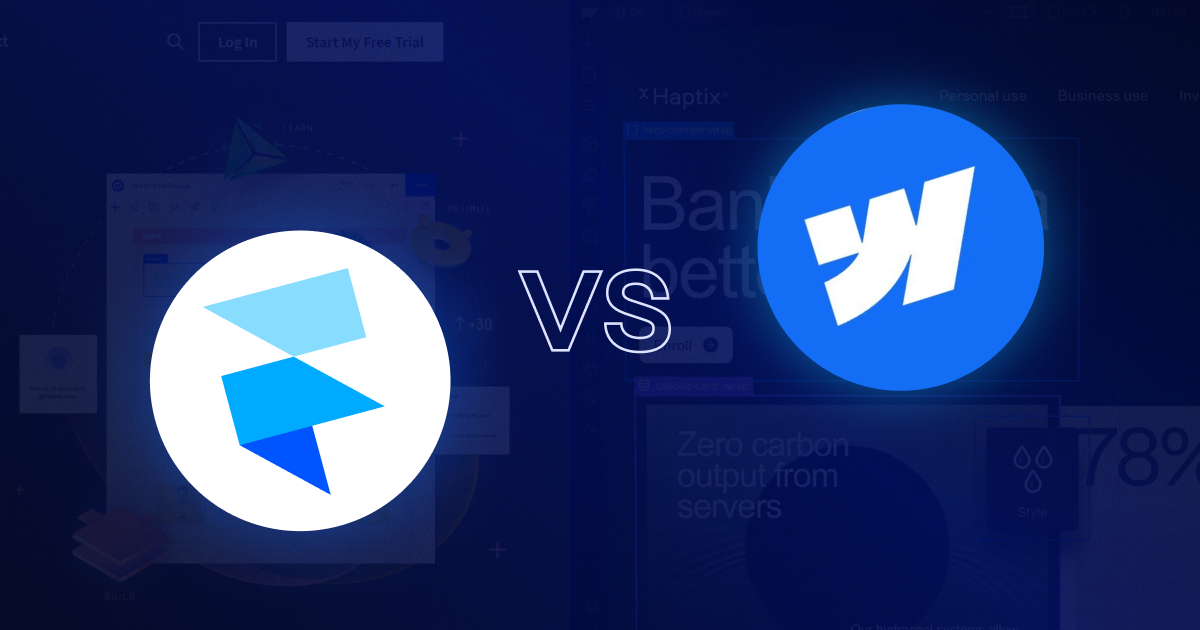


![Webflow vs Elementor: Which Website Builder Is Right for You? [2025]](https://cdn.prod.website-files.com/65eae076071dff04d3670886/6690e2f8d385b1b8d0cd3d10_Webflow%20vs%20Elementor%20(1)-min.png)
![Webflow vs Elementor: Which Website Builder Is Right for You? [2025]](https://cdn.prod.website-files.com/65eae076071dff04d3670886/660aa2a10d7f990b2dc8d5c4_653136806662cfc8a7e7a83e_Webflow_vs_Elementor-3.png)





.png)
.png)










.svg)

.png)
.png)
.webp)
.svg)


