
Duda vs Webflow: An Expert’s Deep Dive (2025)
The web design and development landscape features two formidable players: Duda and Webflow.
Duda excels in mobile-first design, prioritizing optimized and responsive mobile websites, while Webflow stands out for its advanced visual design capabilities, offering extensive creative control for intricate and stunning websites. But their differences and similarities go beyond this simple distinction.
In this comprehensive analysis, I will test the two website builders, comparing their ease of use, CMS capabilities, SEO features, integrations, templates, AI utilization, pricing, and support systems.
Whether you're a developer, a designer, or a business owner eager to carve your niche online, this blog will help you choose the platform that aligns perfectly with your web creation goals.
{{cta}}
What is Webflow?

Webflow is a comprehensive web design and development tool, CMS, and hosting platform. It allows designers and developers to create responsive websites visually, integrating a powerful CMS and providing advanced design control.
Ideal for custom, interactive web designs, Webflow empowers users to build HTML5/CSS3 websites without writing code, thanks to its intuitive drag-and-drop interface. It's particularly popular among professionals for its high-fidelity design capabilities and robust hosting services.
As of 2024, Webflow is a significant player in the website-building landscape. It is used on over 487,000 live websites, with its popularity extending to approximately 247,000 websites in the United States alone, according to builtwith.com.
What is Duda?

Duda is a web design platform tailored for agencies, freelancers, and businesses looking to scale quickly. Known for its efficiency and ease of use, Duda provides a wide range of templates and a drag-and-drop interface, making it accessible for users without great technical skills. It focuses on enabling fast, responsive website creation, with features like client management tools and team collaboration functionalities that appeal to agencies and small to medium-sized businesses.
Duda has made a significant impact in the website builder market, powering over 1,000,000 active websites as of 2024. This showcases its widespread adoption and effectiveness in providing web design solutions, especially for those who value efficiency and ease of use in their website-building process.
A Quick Duda vs Webflow Comparison

Before I proceed into a detailed comparison, here’s a quick overview of the essential features.
Target audience
- Webflow — Professional designers, developers, and businesses needing custom designs. Targeted at businesses of all sizes, but with great Enterprise solutions.
- Duda — Agencies, freelancers, and businesses valuing efficiency and ease of use.
Ease of use
- Webflow — Advanced, with a steeper learning curve; offers granular control for experienced users.
- Duda — User-friendly, intuitive drag-and-drop interface ideal for beginners, but at the expense of fewer customization options.
CMS Capabilities
- Webfow — Robust and flexible, suitable for custom content structures.
- Duda — Straightforward and efficient, with pre-defined content types.
SEO Features
- Webflow — Comprehensive tools for optimization, including control over HTML elements and mobile responsiveness.
- Duda — Streamlined SEO tools with essentials like meta tags and mobile optimization.
Apps, Plugins, and Integrations
- Webflow — Wide range of third-party integrations for advanced functionalities + a Webflow App marketplace
- Duda — Curated selection of commonly used integrations and plugins for simplicity.
Templates
- Webflow — Professionally designed, highly customizable templates.
- Duda — Wide range of clean, responsive, but less customizable templates.
Pricing
- Webflow — The cheapest plan starts at $14, but you might have to pay for some additional services, such as localization
- Duda — The cheapest plan starts at $19, but no additional costs are needed.
Support & resources
- Webflow — Extensive tutorials, forums, and active community; comprehensive customer support.
- Duda — Solid customer support and resources, including a knowledge base and chat support.
Webflow vs Duda Ease of Use
Webflow is more difficult to use but offers much greater customizability. On the other hand, Duda is a bit easier to master, but it comes with some constraints as to how much one can customize their website. Read below for a more detailed overview.
Webflow Ease of Use
Delving into Webflow, it's evident that this platform is designed with the professional designer in mind. The interface, while sleek and modern, is packed with advanced features and customization options. From intricate animations to responsive grid layouts, Webflow's capabilities are extensive.
However, this comes with a complexity that can be daunting for beginners. Navigating through its numerous panels and settings requires a good understanding of web design principles and, to an extent, basic coding concepts.
You can virtually tweak every pixel of your website, but this level of detail necessitates a certain learning investment. For instance, setting up interactions and animations involves understanding triggers and animation sequences, which might be overwhelming for a novice.
That said, for those willing to climb the learning curve, the rewards are substantial. The platform allows you to bring to life virtually any design you can imagine without being constrained by the limitations often found in more simplistic builders.
Duda Ease of Use
On the other hand, Duda presents a contrasting experience. It's immediately apparent that Duda values simplicity and speed. The platform offers a range of pre-designed templates that are not only aesthetically pleasing but also easy to customize through its drag-and-drop interface. This makes it an excellent choice for users who are not deeply versed in web design or those who need to deploy websites quickly.
I appreciated how straightforward it was to add and customize elements, change layouts, and apply different styles without getting bogged down in technical details. The platform guides you through the design process, making suggestions and offering easy-to-use tools.
However, this ease of use comes at the cost of advanced customization. While Duda is excellent for creating professional-looking websites quickly, it may not satisfy those looking to push creative boundaries as Webflow does.
Duda vs Webflow CMS Capabilities

Both Duda and Webflow feature robust CMSs, offering dynamic content and CMS collections. Webflow’s CMS is a bit more complex, allowing multi-reference fields and conditional visibility, which opens more options as to how you present your content to the readers.
Webflow CMS
Webflow CMS (Content Management System) is known for its unique features that cater to both developers and non-technical users.
- CMS collections — These are content structures that can be used to organize and manage different types of content, like blog posts, products, or portfolio pieces. Users can define custom fields for each collection to accommodate different types of content.
- Dynamic content — Webflow CMS allows the creation of dynamic, database-driven content. This means content can be created once and then reused and displayed in different places throughout a site.
- SEO tools — Webflow provides built-in tools to optimize websites for search engines. This includes editing meta titles and descriptions, customizing URLs, and adding alt text to images.
- Custom fields — In Webflow CMS, you can define custom fields for different types of content, allowing for a highly tailored content structure that meets specific website needs.
- Multi-reference fields — Webflow CMS supports multi-reference fields, allowing you to link items between different Collections.
- Conditional visibility — This feature enables you to show or hide elements on your site based on the data in your CMS Collections.
- Content import and export — You can import content into your collections using a CSV file and export your CMS content in CSV format.
Duda CMS
Duda offers a range of features that facilitate quick and efficient website creation and management.
- Content collections — Duda allows the creation of content collections, which are essentially databases within the website. You can use these to store and manage various types of content like blog posts, product listings, or any other data that can be dynamically displayed on the site.
- Content import and export — Duda provides the functionality to import content from external sources or other websites, which is helpful for populating a new site. Similarly, content can be exported for use outside the Duda platform.
- SEO management — The CMS includes tools for managing SEO aspects of the content, such as meta tags, alt tags for images, and customizing URLs to be SEO-friendly.
- Multi-language support — Duda's CMS supports the creation and management of content in multiple languages, which is vital for global or multi-regional businesses.
- Easy-to-use editor — The CMS provides an intuitive and user-friendly editor for managing and updating content, designed to be accessible even to users without technical expertise.
- Blog management — Duda includes features for managing and publishing blog posts, including categorization, tagging, and scheduling posts.
{{cta}}
Duda and Webflow SEO Features
Both Webflow and Duda are equipped with SEO settings that can help you optimize your site for search engines without spending too much time actually writing code. Webflow biggest advantage is probably the automatic sitemap creation, whereas Duda’s use of AI can help you automatically write meta titles and descriptions.
Webflow SEO

Webflow’s SEO features cover a range of options.
- Customizable meta titles and descriptions — Allows precise control over how pages appear in search engine results.
- Open graph (OG) settings — Customize how your content appears when shared on social media.
- 301 redirects — Facilitates URL redirections to maintain SEO ranking for renamed or moved pages.
- Automatic sitemap generation — Automatically creates and updates sitemaps, which is crucial for search engine indexing. This speeds up time for Webflow SEO experts when fixing your site and adding new pages.
- Robots.txt editing — Provides control over what pages should be indexed by search engines.
- Clean, semantic code — Webflow generates clean code that's favorable for SEO.
- Easy schema setup — Once you add schema to your code, you can customize it easily and apply it to many pages at once.
- Mobile responsiveness — Ensures websites are optimized for mobile devices, a key factor in search engine rankings.
- Page speed optimization — Offers features to improve loading times, such as image optimization and code minification.
- SSL certificates — Supports secure browsing with SSL, which is preferred by search engines.
Duda SEO

Duda’s SEO features are similar to Webflow’s. Here are some options that you might find useful if you’re looking to optimize your website.
- Automated SEO — Automatically optimizes certain elements like page titles and meta descriptions.
- Customizable meta tags — Allows editing of meta titles and descriptions for better search engine visibility.
- Mobile-friendly design — Prioritizes mobile optimization, which is critical for modern SEO.
- Image optimization — Automatically optimizes images for faster loading and better performance.
- SSL encryption — Provides SSL certificates for secure and SEO-friendly websites.
- Site speed features — Includes tools to enhance website loading times, a vital SEO factor.
- Structured data markup — Supports schema markup for rich snippets in search results.
Apps, Plugins, and External Integrations
Webflow and Duda need to rely on additional apps and plugins to ensure they offer a comprehensive site-building experience.
Webflow Apps, Plugins, and External Integrations
Webflow offers an entire ecosystem of apps, plugins, integrations, and more. It has recently launched Webflow App Marketplace, where you can find various Webflow-vetted apps developed specifically for this platform. There are dozens of free and paid apps covering a wide range of use cases. For example, a popular free Webflow app is called Data Goat and bridges the gap between Google Analytics and Webflow.
You’ll find apps related to:
- Content management
- Design
- Customer service
- Community engagement
- Development
- Security
- E-commerce
- Booking
- Marketing automation
- Analytics
- Productivity
- Language
But even before Webflow introduced apps, many people relied on third-party tools to run their Webflow site. That’s why there are so many Webflow integrations that can be easily connected with the popular website builder, either via integration tools, such as Zapier, API, or simply by implementing custom code.
Duda Apps, Plugins, and External Integrations
Duda offers around 30+ apps at the moment, which is much less than Webflow. Overall, the number of plugins and extensions is much smaller, but all essential things are covered, as you’ll find apps for the following:
- Accessibility
- Analytics and data
- Bookings and events
- Communication
- Content, marketing, and CRM
- Compliance
- SEO
- Online selling
- Other site enhancements
Some of these apps are free, while others are paid. However, almost all apps have free trials, from what I could determine based on the short time I played around with them. I particularly enjoyed using Termly, an interesting
Webflow vs Duda Templates
Both Duda and Webflow offer a wide range of templates, each with its unique features and design elements. Let's explore the key differences and strengths of Duda vs Webflow templates to help you make an informed decision.
Webflow Templates
With a focus on empowering designers and developers, Webflow templates are aesthetically pleasing and provide extensive flexibility in terms of design and functionality.
Webflow's template marketplace offers a wide array of options, ranging from simple and elegant designs to more complex and feature-rich layouts.
According to the official Webflow site, the platform features more than 2,000 templates, each of them highly customizable with the help of Webflow Designer. Even though a few are free of charge, the majority are paid, and prices range from around $20 to $120+.
Duda Templates
Duda's template library is user-friendly, allowing beginners to create stunning websites without extensive design or coding skills.
One notable feature of Duda templates is their adaptability to different screen sizes. With the ever-increasing use of smartphones and tablets, Duda ensures your website looks flawless across all devices. Additionally, Duda offers customization options that allow you to personalize templates according to your brand identity.
Even though I found some paid templates made externally, I didn’t stumble upon any price tags for Duda-made templates, which makes me believe they are all free. Of course, the level of customization is much smaller compared to Webflow, but the
Use of AI in Duda and Webflow
.png)
Webflow still doesn’t use any inherent AI features, giving all the creative freedom to the users. The only feature that uses AI is Webflow Localization, which relies on machine translation to help you translate the content to other languages. It works pretty well for big languages but needs some work when it comes to languages with fewer speakers.
On the other hand, Duda has started experimenting with AI quite a bit. You can use it to speed up writing meta descriptions and titles or as a writing assistant for your copy. The platform also announced a more widespread use of AI, such as the possibility of creating AI-generated sections or even entire pages. Something similar to what Framer did.
Duda vs Webflow Pricing Plans
While Webflow’s pricing is pretty comprehensive, Duda keeps it simple, with five options, four of which have displayed prices. I won’t compare which one is more price-worthy, and I’ll leave it up to you to decide. Instead, I’ll just give brief overviews of the two options to help you make your decision.
Webflow Pricing Overview

We published a blog on Webflow pricing explaining the available plans in detail. Here’s the deal — it’s complex, and selecting the best one for you matters to get the best possible experience. Therefore, I recommend checking out the blog piece to learn more.
Essentially, Webflow is free, and this includes using Webflow Designer, the main tool for building websites, free of charge, as long as you want. But, as a free member, you cannot add custom code, and, more importantly, you can only publish your site as a subdomain on Webflow.
To be able to use Webflow’s hosting, CMS, and other solutions, you’ll need to buy one of the site plans that start at $14 per month. In case you want an e-commerce site, pick an e-commerce site plan, as these are specifically designed for those who want to unlock online store capabilities.
However, if you’re a freelancer, agency, or company that wants its own Webflow team, you’ll need to use Webflow workspace capabilities that are billed per user per month and start at $19 a month.
Duda Pricing Overview

Duda offers a total of five paid plans:
- Basic — $19 a month
- Team — $29 a month
- Agency — $52 a month
- White Label — $149 a month
- Custom — Custom
Each of these is technically an all-in-one package, which also includes team collaboration. The basic plan allows just a single user, the Team allows up to three, and Agency and White Label allows up to six. For more than that, you’ll probably have to go for the Custom pricing plan.
If you’re a single person looking to build a portfolio website, you should go for the Basic plan. Otherwise, consider other options based on your team size and other requirements.
Duda vs Webflow Hosting Solutions
Both Duda’s and Webflow's hosting solutions also come with advanced features such as content delivery network (CDN) integration, SSL security, and automatic backups. These features contribute to the reliability and security of the websites hosted on the platforms.
Support, Community & Resources Compared
Both Webflow and Duda follow a similar pattern: providing free education and resources as a way to attract builders and designers to their respective platforms. Therefore, you’ll find a lot of videos, articles, and more on how to master these solutions.
Webflow Support, Community & Resources
Webflow features an extensive help section covering a range of topics. If you run into an issue and don’t find a solution in the help pages, you can always get in touch with customer support via email. However, you’ll have to wait from a couple of hours to more than a day to get a response. In reality, however, you won’t have to contact support all that much, as Webflow also features an active forum and a vibrant community.
The community is also active when it comes to creating resources, free or paid. For starters, you can explore various resources right here on our website. Besides that, I’ve always been a fan of the showcase pages, where users can submit their work, some of which are clonable. It means you can clone someone’s entire website into Webflow Designer and play around with it.
Perhaps the most popular thing coming from Webflow is Webflow University, which gives you comprehensive knowledge on how to use the popular tool (and even how to master it). It’s how I, and many others at Flow Ninja became good at it.
Duda Support, Community & Resources
Duda offers several options for contacting support, including email, chat, and phone. However, the latter two are only reserved for users who select a package bigger than Basic. Still, the service does a great job of helping users and streamlining their experiences when using this website builder.
Duda also features a huge community and a range of many other resources, such as blogs, webinars, videos, and more. Just like Webflow, it’s possible to master Duda with the help of Duda University, a comprehensive learning platform covering everything from starting to mastering Duda.
Conclusion
In conclusion, Webflow stands out as a comprehensive web design and development tool, offering advanced features and customization options. It empowers professional designers and developers to create visually stunning, responsive websites without the need for extensive coding. Webflow's template marketplace, robust CMS capabilities, and extensive integrations make it a go-to choice for those seeking high-fidelity design and flexibility.
On the other hand, Duda positions itself as an efficient web design platform tailored for agencies, freelancers, and businesses looking for simplicity and speed. With a user-friendly interface and a focus on ease of use, Duda excels in providing quick, responsive website creation. Its template library, although less customizable, offers a wide range of options suitable for those who prioritize efficiency.
The comparison of ease of use reveals that Webflow targets experienced users with its advanced features and steep learning curve, while Duda caters to beginners with its intuitive drag-and-drop interface but with limitations on advanced customization.
Should you decide that Webflow is a better choice for you and require a professional Webflow partner, don’t hesitate to get in touch with Flow Ninja.
{{cta}}





The 2025 Marketer’s Guide to CMS
Check out our comprehensive whitepaper covering the best CMS options for marketers who aim to scale their content operations.
.png)

.png)

in mind?
Talk with our team and learn how your ideas can become digital experiences.

.svg)


.webp)



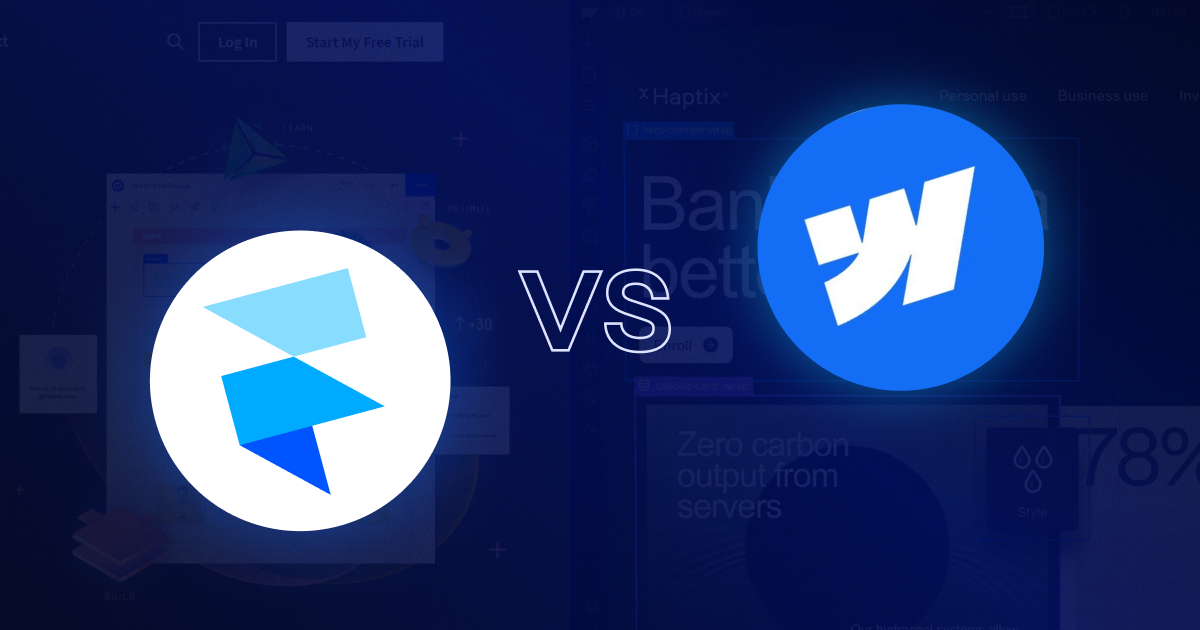








.png)
.png)










.svg)

.png)
.png)
.webp)
.svg)


